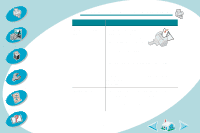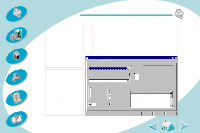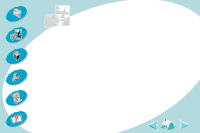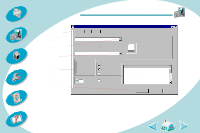Lexmark Z42 User's Guide for Windows NT and Windows 2000 (4.0 MB) - Page 14
Custom Paper Size, Banner Letter, Banner A4, Transparency, Normal, Maximum
 |
View all Lexmark Z42 manuals
Add to My Manuals
Save this manual to your list of manuals |
Page 14 highlights
Steps to basic printing Beyond the basics Maintaining your printer Troubleshooting Appendix Index Steps to basic printing When you are printing on this specialty media: Sheets of custom size paper Banner paper Transparencies From the Page Setup tab, make these selections: Click the Custom Paper Size button. Enter the dimensions for your custom paper size. For help, see Loading specialty media. From the list of Paper Sizes, select Banner Letter or Banner A4. • From the Media Type drop-down menu, select Transparency. • From the Print Quality area, select Normal, High, or Maximum. Note: When printing transparencies, remove each transparency as it exits from the printer and allow it to dry before stacking. 14
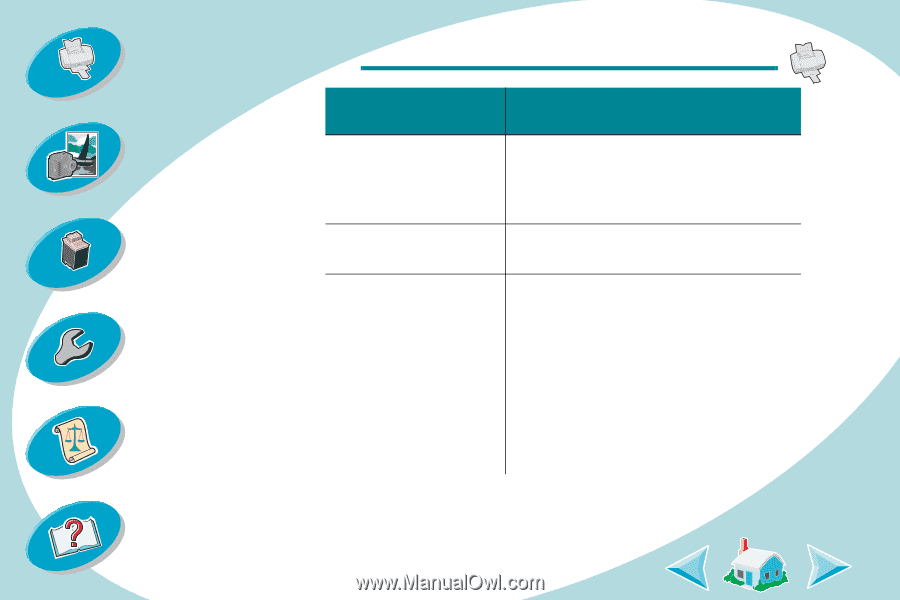
14
Steps to basic printing
Beyond the basics
Maintaining your printer
Troubleshooting
Appendix
Index
Steps to basic printing
Sheets of custom size
paper
Click the
Custom Paper Size
button.
Enter the dimensions for your custom
paper size. For help, see
Loading
specialty media
.
Banner paper
From the list of Paper Sizes, select
Banner Letter
or
Banner A4
.
Transparencies
•
From the Media Type drop-down menu,
select
Transparency
.
•
From the Print Quality area, select
Normal
,
High
, or
Maximum
.
Note:
When printing transparencies,
remove each transparency as it exits from
the printer and allow it to dry before
stacking.
When you are printing on
this specialty media:
From the Page Setup tab, make these
selections: