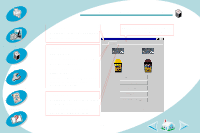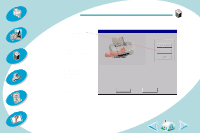Lexmark Z43 Color Jetprinter User's Guide for Windows NT 4.0 and Windows 2000 - Page 26
Maintaining your printer
 |
View all Lexmark Z43 Color Jetprinter manuals
Add to My Manuals
Save this manual to your list of manuals |
Page 26 highlights
Steps to basic printing Beyond the basics Maintaining your printer Troubleshooting Appendix Index Maintaining your printer This section describes how to install, replace, and care for your print cartridges. You can use the Control Program, one of your printer's software programs, to help you with these tasks: Using the Control Program Installing or replacing a print cartridge Improving print quality Aligning the print cartridges Cleaning the print nozzles Wiping print nozzles and contacts Preserving print cartridges 26

26
Beyond the basics
Maintaining your printer
Troubleshooting
Appendix
Index
Steps to basic printing
Maintaining your printer
This section describes how to install, replace, and care for your print
cartridges. You can use the Control Program, one of your printer’s
software programs, to help you with these tasks:
Using the Control Program
Installing or replacing a print cartridge
Improving print quality
Aligning the print cartridges
Cleaning the print nozzles
Wiping print nozzles and contacts
Preserving print cartridges