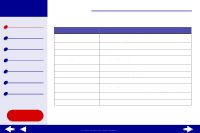Lexmark Z45 Color Jetprinter Online User's Guide for Mac OS X 10.0.3 to 10.1 - Page 11
Lexmark Z45 Utility
 |
View all Lexmark Z45 Color Jetprinter manuals
Add to My Manuals
Save this manual to your list of manuals |
Page 11 highlights
Lexmark Z45 Printer overview Basic printing Printing ideas Maintenance Troubleshooting Notices Index Printer overview 11 Lexmark Z45 Utility Use the Lexmark Z45 Utility to monitor your printer and printer supplies. You can: • Install cartridges • Align cartridges • Clean print nozzles • Select a printer • Print a test page • Obtain information on ordering supplies • Obtain software version information • Configure a network printer Using the Lexmark Z45 Utility 1 From a Finder window, click Computer and then, double-click the OS X disk icon Library folder Printers folder Lexmark folder. Using this Guide... www.lexmark.com

11
Printer overview
Printer overview
Basic printing
Printing ideas
Maintenance
Troubleshooting
Notices
Index
Lexmark Z45
Using this
Guide...
www.lexmark.com
Lexmark Z45 Utility
Use the Lexmark Z45 Utility to monitor your printer and printer supplies. You can:
Using the Lexmark Z45 Utility
1
From a Finder window, click Computer and then, double-click the OS X disk icon
Library folder
Printers folder
Lexmark folder.
•
Install cartridges
•
Print a test page
•
Align cartridges
•
Obtain information on ordering supplies
•
Clean print nozzles
•
Obtain software version information
•
Select a printer
•
Configure a network printer