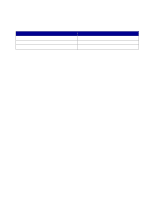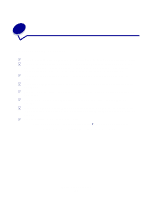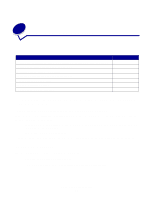Lexmark Z601 User's Guide for Mac OS 9 - Page 54
Using the World Wide Web, Solving printer software installation problems - printer driver
 |
View all Lexmark Z601 manuals
Add to My Manuals
Save this manual to your list of manuals |
Page 54 highlights
6 Choose the country or region closest to you, and then click Continue. Note: If the Printer Selection or the New Network Printer Found dialog box appears, follow the instructions displayed. Click the? on the screen or contact your network administrator for help. 7 Follow the instructions on your screen to complete printer software installation. 8 When printer software installation is complete, you can: • Register your printer on the Internet. • Print a test page to observe your printer in action. • Check for special offers (United States and Canada only). 9 Click Finished when you are done. 10 The Z600 Series printer icon is automatically created on your desktop. You are now ready to start using your Lexmark Z600 Series printer. Using the World Wide Web 1 Make sure Stuffit Expander is loaded on your system. 2 From the Lexmark Web site, www.lexmark.com, select the appropriate driver for your operating system. 3 Click the binhex (.hqx) file to download and install. 4 Use Stuffit Expander to expand the file on your desktop. 5 Double-click WEB INSTALLER. 6 Follow the instructions on your screen to install the printer software. Note: If either the Printer Selection or the New Network Printer Found dialog box appears, follow the instructions displayed. Click the ? on the screen or contact your network administrator for help. Solving printer software installation problems 54