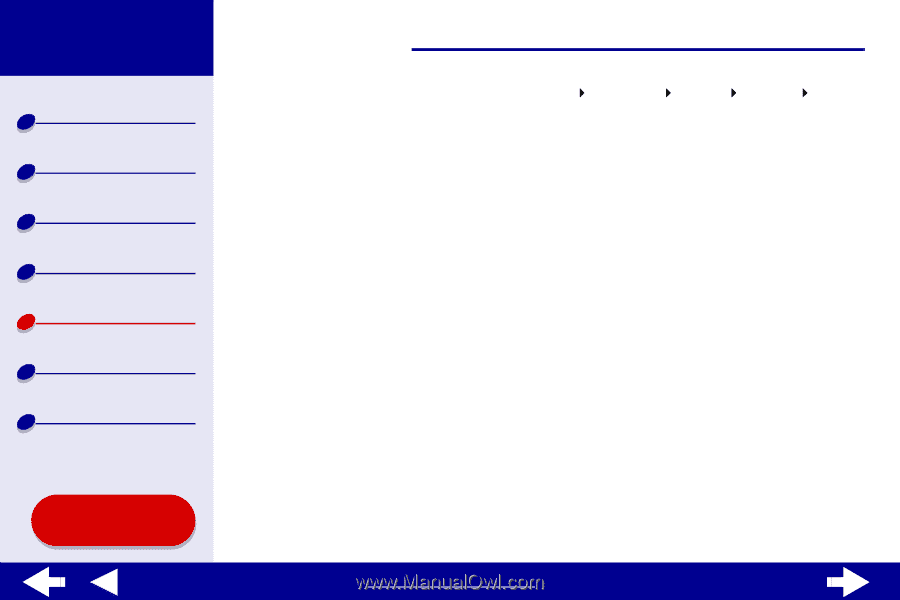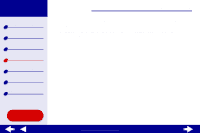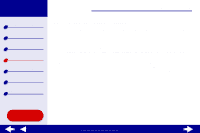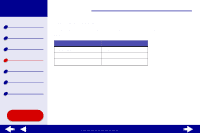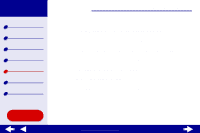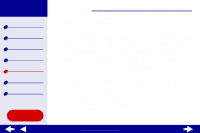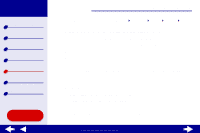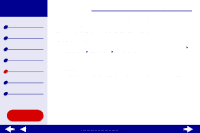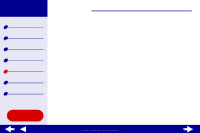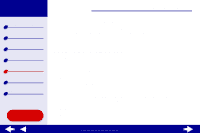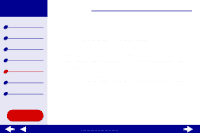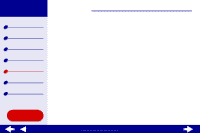Lexmark Z65 Color Jetprinter Online User’s Guide for Mac OS X 10.0.3 to - Page 70
Printer overview, Basic printing, Printing ideas, Maintenance, Notices, Index
 |
View all Lexmark Z65 Color Jetprinter manuals
Add to My Manuals
Save this manual to your list of manuals |
Page 70 highlights
Lexmark Z65 Lexmark Z65n Printer overview Basic printing Printing ideas Maintenance Troubleshooting Notices Index Using this Guide... Troubleshooting 64 a From a Finder window, click Computer OS X disk Library Printers Lexmark. b If there is not a Lexmark Z65 Utility, install the printer software. • The paper is loaded correctly. For help, see Load the paper. • You installed the cartridges correctly. For help, see Replacing the print cartridge. • The printer is set as the default or current printer. To set the printer to be the default printer: a From the Finder, click the Applications icon. b From the Applications folder, double-click the Utilities folder, and then double-click Print Center. c If necessary, from the Printer menu, click View Printer List. d Highlight the Lexmark Z65 in the list. e In the Printers menu, select Make Default. To set the printer to be the current printer: a From the software application File menu, choose Print. b From the Format for pop-up menu, choose Lexmark Z65. www.lexmark.com