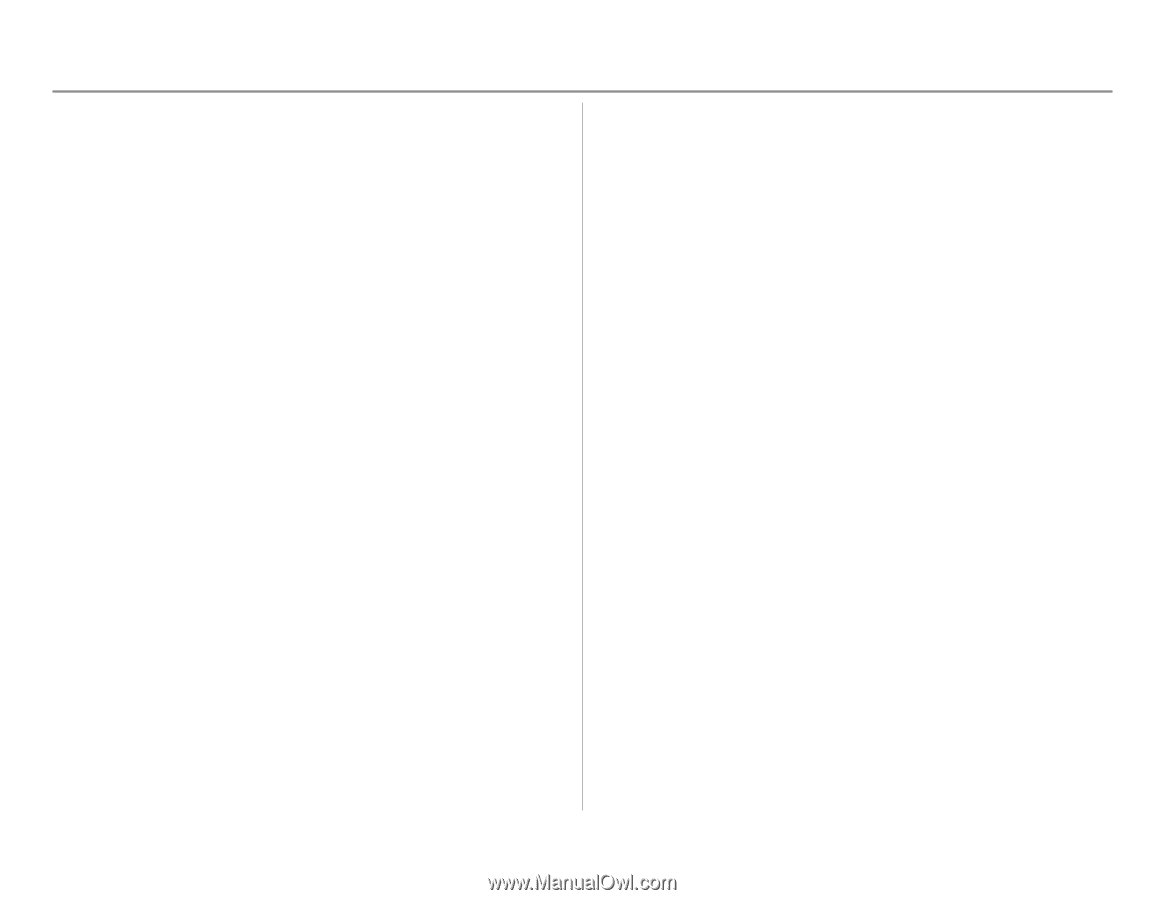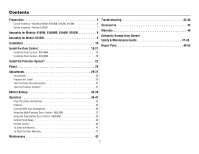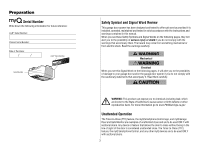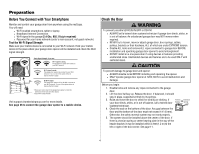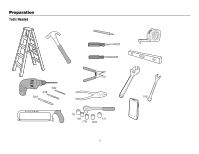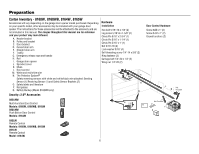Contents
Preparation . . . . . . . . . . . . . . . . . . . . . . . . . . . . . . . . . . . . . . . . . 3
Carton Inventory - Models 8160W, 8160WB, 8164W, 8165W. . . . . . . . . . . . . . . . . . 6
Carton Inventory - Models 8155W. . . . . . . . . . . . . . . . . . . . . . . . . . . . . . . . . . . . . . . 7
Assembly for Models: 8160W, 8160WB, 8164W, 8165W . . . . . . . . . . 8
Assembly for Model: 8155W
. . . . . . . . . . . . . . . . . . . . . . . . . . . . . 9
Installation . . . . . . . . . . . . . . . . . . . . . . . . . . . . . . . . . . . . . . . . 10
Install the Door Control. . . . . . . . . . . . . . . . . . . . . . . . . . . . . . 19-21
Install the Door Control - 882LMW . . . . . . . . . . . . . . . . . . . . . . . . . . . . . . . . . . . . . 19
Install the Door Control - 883LMW . . . . . . . . . . . . . . . . . . . . . . . . . . . . . . . . . . . . . 20
Install the Protector System
®
. . . . . . . . . . . . . . . . . . . . . . . . . . . . 22
Power. . . . . . . . . . . . . . . . . . . . . . . . . . . . . . . . . . . . . . . . . . . . 26
Adjustments
. . . . . . . . . . . . . . . . . . . . . . . . . . . . . . . . . . . . . 29-31
Introduction. . . . . . . . . . . . . . . . . . . . . . . . . . . . . . . . . . . . . . . . . . . . . . . . . . . . . . . 29
Program the Travel
. . . . . . . . . . . . . . . . . . . . . . . . . . . . . . . . . . . . . . . . . . . . . . . . . 30
Test the Safety Reversal System . . . . . . . . . . . . . . . . . . . . . . . . . . . . . . . . . . . . . . . 31
Test the Protector System
®
. . . . . . . . . . . . . . . . . . . . . . . . . . . . . . . . . . . . . . . . . . . 31
Battery Backup. . . . . . . . . . . . . . . . . . . . . . . . . . . . . . . . . . . . 32-33
Operation . . . . . . . . . . . . . . . . . . . . . . . . . . . . . . . . . . . . . . . 34-41
Important Safey Instructions . . . . . . . . . . . . . . . . . . . . . . . . . . . . . . . . . . . . . . . . . . 34
Features. . . . . . . . . . . . . . . . . . . . . . . . . . . . . . . . . . . . . . . . . . . . . . . . . . . . . . . . . . 35
Connect With Your Smartphone
. . . . . . . . . . . . . . . . . . . . . . . . . . . . . . . . . . . . . . . 36
Using the Multi-Function Door Control - 882LMW
. . . . . . . . . . . . . . . . . . . . . . . . . 37
Using the Push Button Door Control - 883LMW . . . . . . . . . . . . . . . . . . . . . . . . . . . 38
Control Panel Setup. . . . . . . . . . . . . . . . . . . . . . . . . . . . . . . . . . . . . . . . . . . . . . . . . 39
Remote Control . . . . . . . . . . . . . . . . . . . . . . . . . . . . . . . . . . . . . . . . . . . . . . . . . . . . 40
To Erase the Memory. . . . . . . . . . . . . . . . . . . . . . . . . . . . . . . . . . . . . . . . . . . . . . . . 41
To Open the Door Manually . . . . . . . . . . . . . . . . . . . . . . . . . . . . . . . . . . . . . . . . . . . 41
Maintenance . . . . . . . . . . . . . . . . . . . . . . . . . . . . . . . . . . . . . . . 42
Troubleshooting. . . . . . . . . . . . . . . . . . . . . . . . . . . . . . . . . . . 43-44
Accessories. . . . . . . . . . . . . . . . . . . . . . . . . . . . . . . . . . . . . . . . 45
Warranty. . . . . . . . . . . . . . . . . . . . . . . . . . . . . . . . . . . . . . . . . . 46
Automatic Garage Door Opener
Safety & Maintenance Guide . . . . . . . . . . . . . . . . . . . . . . . . . 47-48
Repair Parts
. . . . . . . . . . . . . . . . . . . . . . . . . . . . . . . . . . . . . 49-53
2