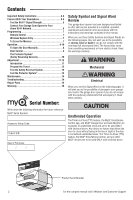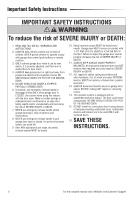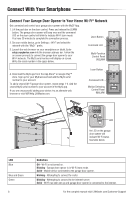LiftMaster 8355W 8355W Users Guide Manual
LiftMaster 8355W Manual
 |
View all LiftMaster 8355W manuals
Add to My Manuals
Save this manual to your list of manuals |
LiftMaster 8355W manual content summary:
- LiftMaster 8355W | 8355W Users Guide Manual - Page 1
PREMIUM Series Wi-Fi® Garage Door Opener MODELS 8355W • 8360W • Please read this guide MyQ® and Security+ 2.0® accessories. • DO NOT install on a one-piece door if using devices or door opener to receive updates and offers from LiftMaster Take a photo of the camera icon including the points ( - LiftMaster 8355W | 8355W Users Guide Manual - Page 2
Maintenance 14 Troubleshooting 14 Repair Parts 15 Warranty 16 Serial Number: Safety Symbol and Signal Word Review This garage door opener has been designed and tested to offer safe service provided it is installed, operated, maintained and tested in strict accordance with the instructions and - LiftMaster 8355W | 8355W Users Guide Manual - Page 3
connect garage door opener to power source until instructed to do so. 8. NEVER wear watches, rings or loose clothing while installing or servicing opener. They could be caught in garage door or opener mechanisms. 9. Install wall-mounted garage door control: • within sight of the garage door. • out - LiftMaster 8355W | 8355W Users Guide Manual - Page 4
to cables, spring assemblies and other hardware install on a one-piece door if using devices or features providing unattended close. Unattended devices and features are to be used ONLY with sectional doors. 16. SAVE THESE INSTRUCTIONS. 4 For the complete manual visit LiftMaster.com/Customer-Support - LiftMaster 8355W | 8355W Users Guide Manual - Page 5
network. Hold your mobile device in the place where your garage door opener is installed and check the Wi-Fi signal strength. Check Signal Strength. If you see: garage door opener to minimize interference from walls and other objects • Buy a Wi-Fi range extender For compatible router specifications - LiftMaster 8355W | 8355W Users Guide Manual - Page 6
MyQ serial number will display on screen. Write the serial number in the space below. Multi-Function Control Panel 882LMW 4. Download the MyQ app from the App Store® or Google Play™ store. Sign up opener is connected to the internet. For the complete manual visit LiftMaster.com/Customer-Support - LiftMaster 8355W | 8355W Users Guide Manual - Page 7
year of your vehicle. Visit www.homelink.com for additional information. To Erase the Memory Erase ALL Remote Controls and Keyless Entries Press and hold delete your MyQ account. Wireless Keyless Entry Refer to the instructions provided with your keyless entry OR go to LiftMaster.com to download - LiftMaster 8355W | 8355W Users Guide Manual - Page 8
closed. If rope knot becomes untied, you could fall. To Open the Door Manually 1. The door should be fully closed if possible. 2. Pull down on release handle down and back. The door can then be raised and lowered manually as often as necessary. 2. To disengage the lockout feature, pull the handle - LiftMaster 8355W | 8355W Users Guide Manual - Page 9
Button MOTION DETECTING CONTROL PANEL 886LMW Push Bar Service LED LEARN Button LOCK Button Command LED Light Button Motion Sensor * The garage door opener must run through a complete cycle before it will activate Wi-Fi® programming. For help related to Wi-Fi, visit WiFiHelp.LiftMaster.com. 9 - LiftMaster 8355W | 8355W Users Guide Manual - Page 10
connect and align the safety reversing sensor. This required safety device MUST NOT be disabled. • Install the safety reversing sensor so beam is NO HIGHER than 6" (15 cm) above garage floor Reversing Sensor 6" (15 cm) max. above floor 10 For the complete manual visit LiftMaster.com/Customer-Support - LiftMaster 8355W | 8355W Users Guide Manual - Page 11
Adjustment Introduction Without a properly installed safety reversal system, persons (particularly small children) where the door will stop in the open (UP) and close (DOWN) position. The electronic controls sense the amount of force required to open and close the door. NOTE: If anything interferes - LiftMaster 8355W | 8355W Users Guide Manual - Page 12
the Travel Without a properly installed safety reversal system, persons ( control or the UP and DOWN buttons. Programming is complete. If you are unable to operate the door up and down, repeat the steps for Program the Travel. 12 For the complete manual visit LiftMaster.com/Customer-Support - LiftMaster 8355W | 8355W Users Guide Manual - Page 13
or 2x4 laid flat) on the floor. Without a properly installed safety reversing sensor, persons (particularly small children) could be SERIOUSLY flat) on the floor, centered under the garage door. 3.2 Press the remote control push button to close the door. The door will not move more than an inch - LiftMaster 8355W | 8355W Users Guide Manual - Page 14
rail surface where the trolley slides. The Remote Control Battery Troubleshooting Below are basic troubleshooting tips, for additional help and support videos visit LiftMaster.com/Customer-Support or contact your installing Visit www.homelink.com for additional ARE NO USER SERVICEABLE PARTS. This device - LiftMaster 8355W | 8355W Users Guide Manual - Page 15
For additional parts not shown, visit LiftMaster.com/Customer-Support to download or print the full owner's manual. Light Lens 041A7562 OR Travel Module Model 8360W - 041A7114-7 Motor w/Travel Module Model 8360W - 041D1739-1 Logic Board Model 8355W - 050ACTWF Model 8360W - 050DCTWF Light Lens - LiftMaster 8355W | 8355W Users Guide Manual - Page 16
A REPAIRED OR REPLACED UNIT, REPLACEMENT OF CONSUMABLE ITEMS (E.G., BATTERIES IN REMOTE CONTROL TRANSMITTERS AND LIGHT BULBS), OR UNITS INSTALLED FOR NONRESIDENTIAL USE. THIS LIMITED WARRANTY DOES NOT COVER ANY PROBLEMS WITH, OR RELATING TO, THE GARAGE DOOR OR GARAGE DOOR HARDWARE, INCLUDING - LiftMaster 8355W | 8355W Users Guide Manual - Page 17
de garage Wi-Fi® de série PREMIUM MODÈLES 8355W • 8360W • Veuillez lire attentivement ce guide de même que la documentation de et Security+ 2.0®. • NE PAS installer sur une porte rigide dans le cas recevoir des mises à jour et des offres de LiftMaster Prenez une photo de l'icône d'appareil-photo, - LiftMaster 8355W | 8355W Users Guide Manual - Page 18
mis à l'essai dans le but d'offrir un service sûr à condition qu'il soit installé, utilisé, entretenu et mis à l'essai en stricte conformité avec les instructions et les avertissements contenus dans le présent éro de série AVE AVE 2 Pour le manuel complet, visitez LiftMaster.com/Customer-Support - LiftMaster 8355W | 8355W Users Guide Manual - Page 19
contact avec des véhicules afin d'éviter tout déclenchement accidentel. 7. Ne JAMAIS raccorder l'ouvre-porte de garage à une source de courant avant d'avoir reçu l'instruction de le faire. 8. Ne JAMAIS porter de montres, bagues ou vêtements amples durant la pose ou l'entretien de l'ouvre-porte. Ils - LiftMaster 8355W | 8355W Users Guide Manual - Page 20
de BLESSURES GRAVES, voire MORTELLES : 1. LIRE ET SUIVRE TOUS LES AVERTISSEMENTS ET INSTRUCTIONS. 2. Gardez EN TOUT TEMPS la télécommande hors de portée des enfants. Ne utilise une porte articulée. 16. CONSERVER CES INSTRUCTIONS. 4 Pour le manuel complet, visitez LiftMaster.com/Customer-Support - LiftMaster 8355W | 8355W Users Guide Manual - Page 21
autres objets • Achetez un prolongateur de portée Wi-Fi Pour prendre connaissance des caractéristiques de routeur compatible et pour obtenir de l'aide, aller à WiFiHelp.LiftMaster.com. Voir page 6. 5 - LiftMaster 8355W | 8355W Users Guide Manual - Page 22
cas d'échec de l'ajout de votre appareil, essayer un autre navigateur ou 886LMW aller à WiFiHelp.LiftMaster.com. DEL Une DEL sur l'ouvre-porte de garage indiquera l'état du Wi-Fi. Consulter -porte de garage est connecté à Internet. Pour le manuel complet, visitez LiftMaster.com/Customer-Support - LiftMaster 8355W | 8355W Users Guide Manual - Page 23
l'année-modèle de votre véhicule. Visitez www.homelink.com pour de l'information supplémentaire. Émetteur à code sans fil Consulter les instructions fournies avec votre dispositif d'accès sans fil OU aller à LiftMaster.com pour télécharger les instructions. Pour effacer la mémoire Effacer toutes les - LiftMaster 8355W | 8355W Users Guide Manual - Page 24
, tirez la poignée vers le bas. Le chariot se réenclenchera lors de la prochaine ouverture ou fermeture de la porte. 8 Pour le manuel complet, visitez LiftMaster.com/Customer-Support - LiftMaster 8355W | 8355W Users Guide Manual - Page 25
garage doit exécuter un cycle complet avant qu'il puisse activer la programmation Wi-Fi®. Pour une assistance concernant le Wi-Fi, visiter WiFihelp.LiftMaster.com. 9 - LiftMaster 8355W | 8355W Users Guide Manual - Page 26
(faisceau de lumiére invisible)) Verte DEL Détecteur inverseur de sécurité 15 cm (6 po) max au-dessus du sol 10 Pour le manuel complet, visitez LiftMaster.com/Customer-Support - LiftMaster 8355W | 8355W Users Guide Manual - Page 27
Réglage Introduction AVERTISSEMENT Sans un système d'inversion de sécurité bien installé, des personnes (plus particulièrement les petits enfants) pourraient être GRIÈVEMENT BLESSÉES ou TUÉES par une porte de garage qui se referme. • - LiftMaster 8355W | 8355W Users Guide Manual - Page 28
1 Programmation de la course AVERTISSEMENT Sans un système d'inversion de sécurité bien installé, des personnes (plus particulièrement les petits enfants) pourraient être GRIÈVEMENT BLESSÉES étapes de la programmation de la course. 12 Pour le manuel complet, visitez LiftMaster.com/Customer-Support - LiftMaster 8355W | 8355W Users Guide Manual - Page 29
au contact d'un objet d'une hauteur de 3,8 cm (1-1/2 po) (ou un 2 x 4 posé à plat) sur le sol. AVERTISSEMENT Sans un système d'inversion de sécurité bien installé, des personnes (plus particulièrement les petits enfants) pourraient être GRIÈVEMENT BLESSÉES ou TUÉES par une porte de garage qui se - LiftMaster 8355W | 8355W Users Guide Manual - Page 30
de garage. Ne pas graisser les guides de la porte. • (S'il rail de l'ouvre-porte de support vidéos visite LiftMaster.com/ Customer-Support ou contacter votre marchand installation. Pour une assistance concernant le Wi-Fi®, visiter WiFiHelp.LiftMaster . Aller sur www.homelink.com pour de l' - LiftMaster 8355W | 8355W Users Guide Manual - Page 31
des pièces supplémentaires non illustrés, visitez LiftMaster.com/Customer-Support pour télécharger ou imprimer le manuel de l'utilisateur Modèl 8355W - 050ACTWF Modèl 8360W - 050DCTWF Lentille 041A7562 Moteur Modèle 8355W - 041A7442 Module de voyage Modèle 8355W - 041D7742-7 Couvercle Modèl 8355W - - LiftMaster 8355W | 8355W Users Guide Manual - Page 32
à la date d'achat. 8355W 8360W Pièces 1 an 1 an PÉRIODE DE GARANTIE Moteur Accessoires Courroie À vie 1 an À vie À vie 1 an - Pile de secours* 1 an Le bon fonctionnement de ce produit dépend de la conformité de l'utilisateur aux instructions relatives à l'installation, au fonctionnement
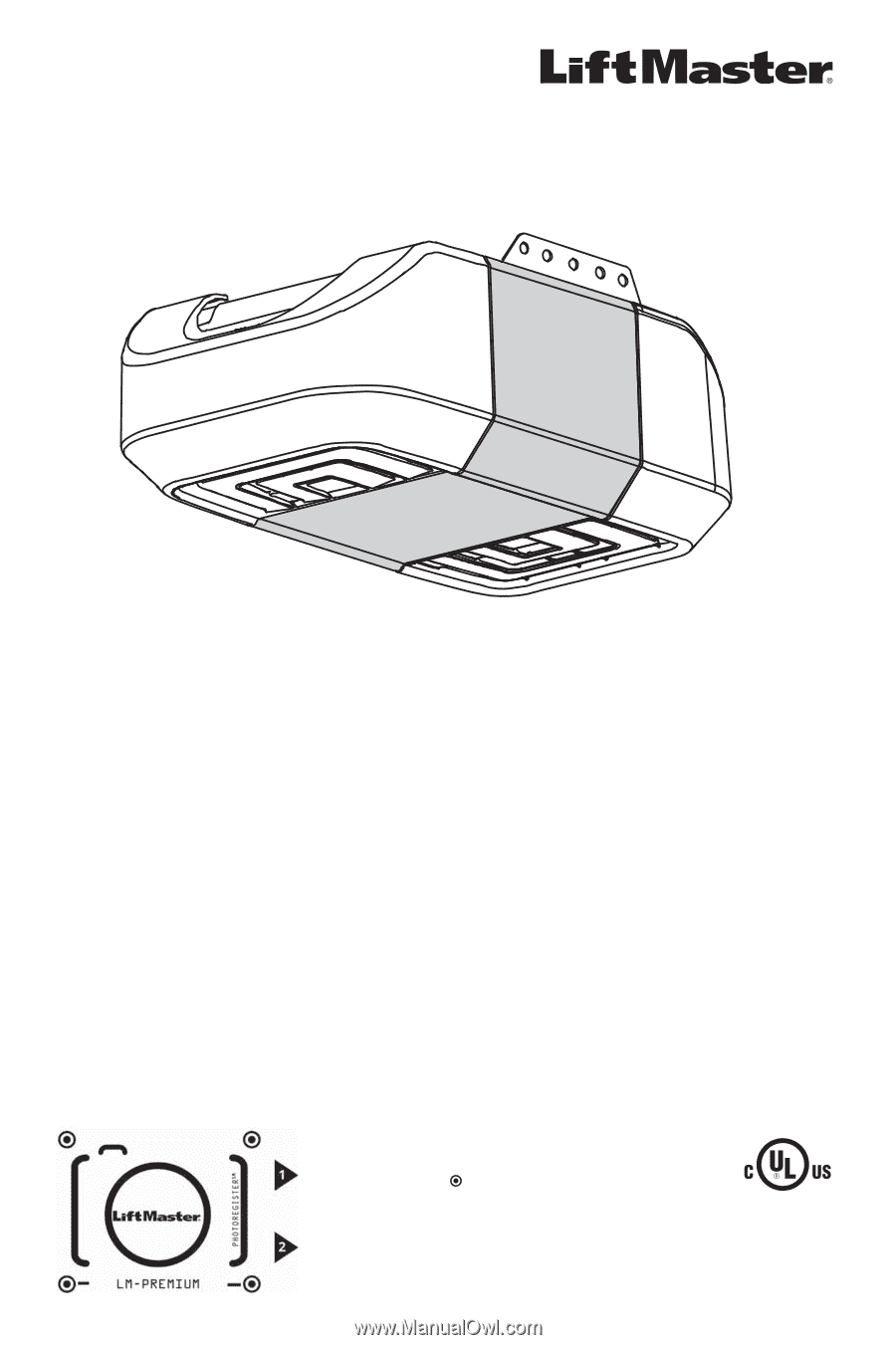
PREMIUM Series Wi-Fi
®
Garage Door Opener
MODELS 8355W • 8360W
USER’S GUIDE
•
Please read this guide and the enclosed safety materials carefully!
•
The door WILL NOT CLOSE unless the Protector System
®
is connected and properly aligned.
•
Periodic checks of the garage door opener are required to ensure
safe operation.
•
This garage door opener is ONLY compatible with MyQ
®
and Security+ 2.0
®
accessories.
•
DO NOT install on a one-piece door if using devices or features
providing unattended close. Unattended devices and features are to
be used ONLY with sectional doors.
•
Attach warning labels to the location indicated on label.
FOR RESIDENTIAL USE ONLY
LiftMaster
845 Larch Avenue
Elmhurst, Illinois 60126-1196
LiftMaster.com
Register your garage door opener to receive
updates and offers from LiftMaster
Take a photo
of the camera icon
including the points (
).
Send it in
by texting
the photo to 71403 (US)
or visit
www.liftmaster.photo (Global)