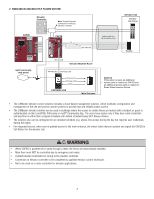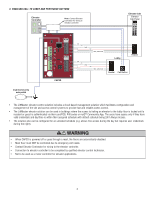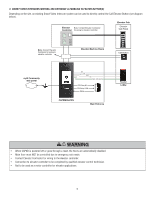LiftMaster CAPXM LiftMaster Smart Elevator Access Controls Manual - English - Page 7
Enable Guest Remote Access is needed if
 |
View all LiftMaster CAPXM manuals
Add to My Manuals
Save this manual to your list of manuals |
Page 7 highlights
Description Configure Access Point Steps Configure the desired duration for the floor to be enabled. If desired, select an unlock schedule. Configure invalid attempt settings if needed. Notes During the unlock schedule, user will not need to provide their credentials to gain access to the restricted floors. When outside the unlock schedule, credentials are validated prior to providing access. For example, floors might be accessible by everyone from 8 am to 6 pm Monday through Friday. But user credentials are required outside of those times. For application requiring user to provide credentials and also restrict their access to certain times, reference the user, group and schedule configurations supported by myQ® Community web portal. Test Floor Enable Feature Configure Permissions if needed. Control from browser is needed to allow administrator to unlock the access point (e.g. enable the floors) remotely from myQ® Community web portal. Enable Resident Remote Access is needed to allow residents to use their myQ® Community App to open an access point (e.g. enable the floors). Enable Guest Remote Access is needed if guest receiving guest pass is allowed to use the elevators. Click Unlock for the access point for the elevator cab and then verify that the restricted floor is enabled. There are other methods to remotely enable the floor buttons including using myQ® Community web portal dashboard and using the myQ® Community App. Any of these options can be used to test the wiring and configuration. 114-5803-000 © 2022 LiftMaster. All Rights Reserved Tous droits réservés Todos los derechos reservados 7