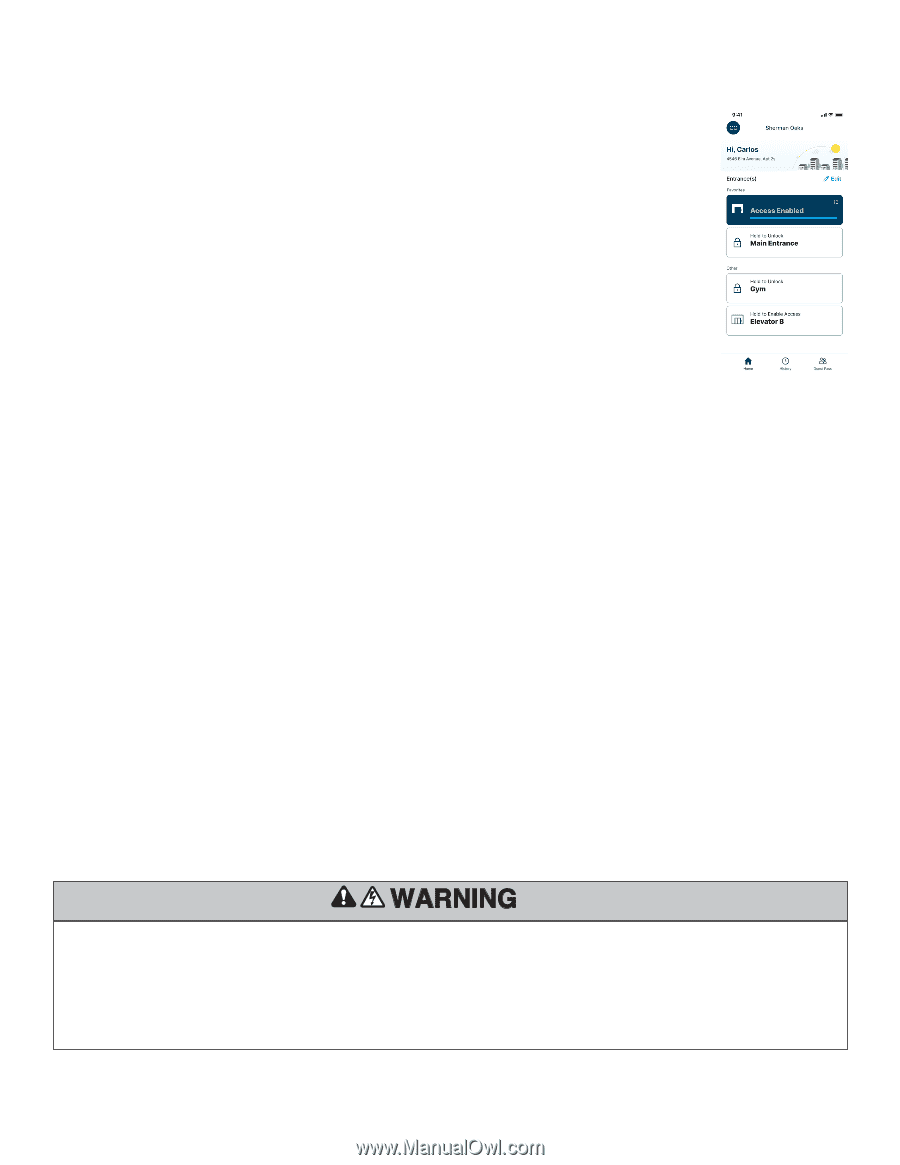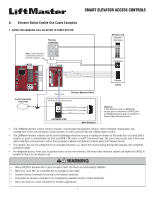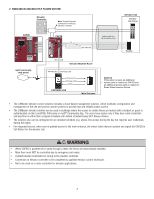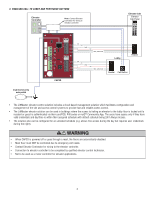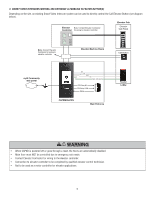LiftMaster CAPXS LiftMaster Smart Elevator Access Controls Manual - English - Page 4
Additional Information, ELEVATOR ACCESS CONTROL OPERATIONS
 |
View all LiftMaster CAPXS manuals
Add to My Manuals
Save this manual to your list of manuals |
Page 4 highlights
B. Additional Information 1. ELEVATOR ACCESS CONTROL OPERATIONS LiftMaster's CAP2D (Smart Access 2-Door Controller) provides a highly reliable elevator access control solution. • Residents can use their card/fob or assigned pin code within the elevator cab to gain access to the restricted floors. • Invited visitors can use their guest access pin code within the elevator cab to gain access to the restricted floors. The guest access feature allows residents the capability to provide limited access to their guests. Invited visitor can also use the link in the guest pass to a web browser to unlock the elevator cab floor buttons. • User with myQ® Community App can use their mobile device to enable access to the restricted floors. Hold the desired elevator cab to enable floor. Once unlocked, select floor on the elevator cab panel before the timer expires. In addition to the CAP2D, LiftMaster provides an entire family of access control products including the CAPXLV, CAPXM and CAPXS. These Smart Video Intercoms devices provide features allowing resident to extend access to visitors who have not been provided guest access. • Unexpected visitor can contact the resident via the smart video intercom's video call feature. • When resident grants user access to the main entrance, the call elevator button or the elevator floor buttons are unlocked for the visitor for the configured duration. 2. ELEVATOR ACCESS CONTROL ADDITIONAL WIRING INFORMATION WIEGAND INTERFACE • D0, D1 and GND are mandatory connection between the CAP2D and the Reader/Keypad. • The Reader/Keypad input voltage can be sourced by other devices instead of CAP2D if that is desired. • The RED, GRN and BUZ provides audio and visual feedback to the user when they enter their credentials at the Reader / Keypad. POWER AND ETHERNET INTERFACE • The example wiring diagram above shows CAP2D using PoE (single interface for both Ethernet and Power). • If PoE is not available, the CAP2D can also use Ethernet with separate 12VDC input. RELAY INTERFACE • The CAP2D supports dry contacts with options to use NO or NC. • Whether to use NO or NC will depend on the elevator controller system. • For newer elevator controllers, proprietary logic is sometimes used to communicate between the cab panel and the elevator controller. * These elevator controllers typically support an interface allowing access control systems to enable each floor. In this case, the CAP2D relay output (either NO or NC depending on elevator configuration) can be used to signal to the elevator controller which floors are enabled. * These elevator controllers must be configured to accept the inputs to function properly. • When CAP2D is powered off or goes through a reset, the floors are automatically disabled. • Main floor must NOT be controlled due to emergency exit needs. • Contact Elevator Contractor for wiring to the elevator controller. • Connection to elevator controller to be completed by qualified elevator control technician. • Not to be used as a motor controller for elevator applications. 4