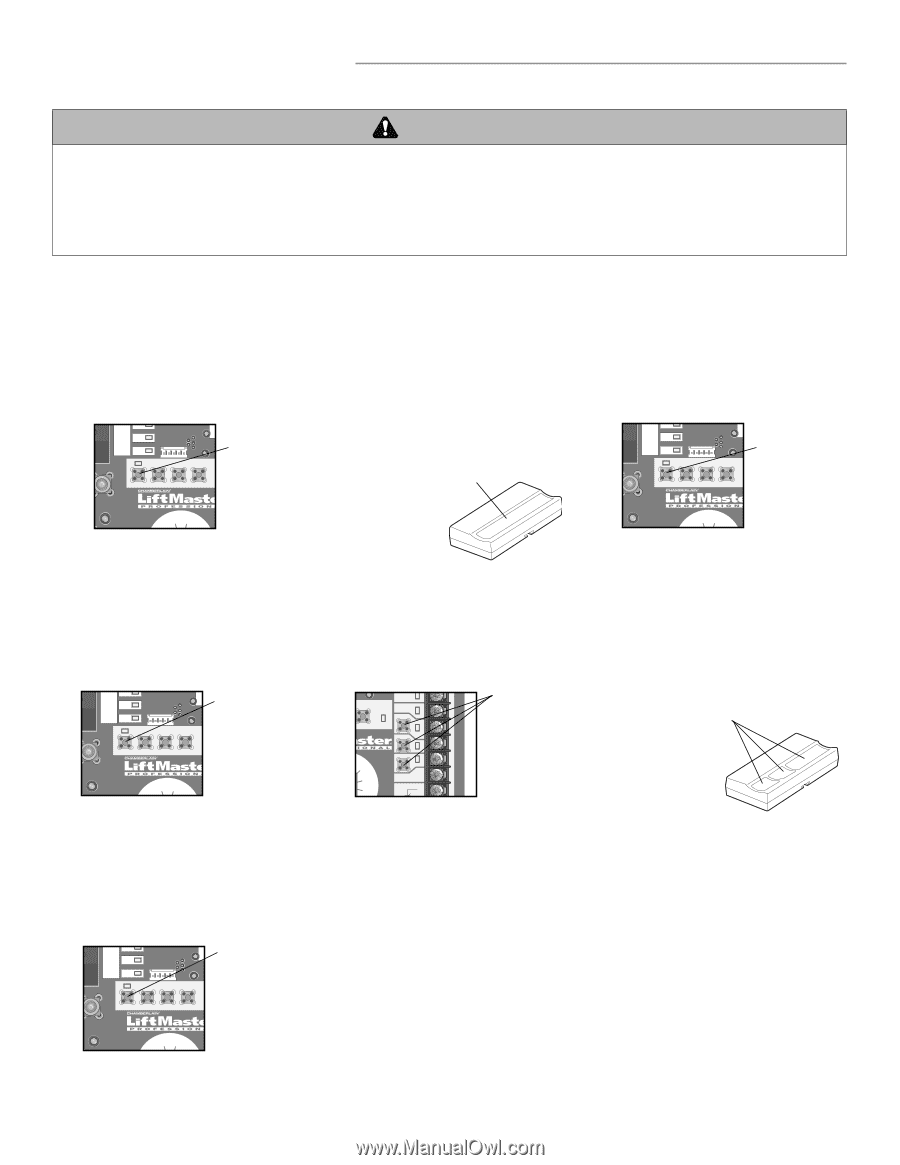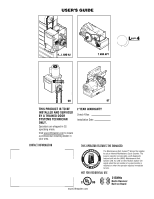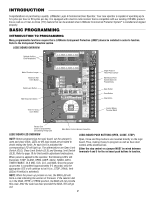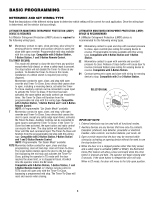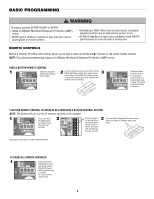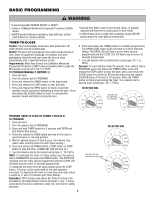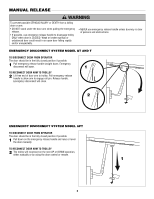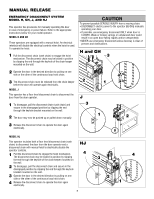LiftMaster GH GT- Logic 4 User Manual - Page 4
Warning - motor
 |
View all LiftMaster GH manuals
Add to My Manuals
Save this manual to your list of manuals |
Page 4 highlights
BASIC PROGRAMMING WARNING To prevent possible SEVERE INJURY or DEATH: CAUTION • Install a LiftMaster Monitored Entrapment Protection (LMEP) device. • Activate door ONLY when it can be seen clearly, is properly adjusted and there are no obstructions to door travel. • NEVER permit children to operate or play with door control • ALWAYS keep door in sight until completely closed. NEVER push buttons or remote controls. permit anyone to cross the path of closing door. REMOTE CONTROLS Built in 3-channel, 315 MHz radio receiver allows you to add as many as 23 Security✚® remotes or dip switch remote controls. NOTE: The following programming requires a LiftMaster Monitored Entrapment Protection (LMEP) device. SINGLE BUTTON REMOTE CONTROL 1 MID SLS CLS ASE MOTOR DIRECTION Press and release the RADIO button (RADIO LED will light). MRT MID TTC TIM ENA RADIO 1 2 3 T E2 TS FSTS 2AVERTISSEMENT 3 Press and hold the remote control button until the RADIO LED flashes rapidly, then release remote control button. The RADIO LED will then remain on solid after releasing the button. Repeat to add additional remote control(s). ATTENTION ASE MOTOR DIRECTION MID SLS CLS MRT MID TTC TIM ENA RADIO 1 2 3 T E2 TS FSTS Press and release the RADIO button to complete the programming. The programming mode is exited if no activity is performed within 30 seconds. AVE AV 3-BUTTON REMOTE CONTROL TO OPERATE AS A WIRELESS 3-BUTTON CONTROL STATION NOTE: The feature will use 3 of the 23 memory channels in the operator. HASE MOTOR DIRECTION 1 MID SLS Press and release the RADIO button CLS on the logic board MRT MID TTC TIM ENA (the Radio LED RADIO 1 2 3 will light). T E2 TS FSTS Repeat steps 1 through 3 to program additional buttons. 2 LMEP: TTC TIMER ENABLE EDGE: OPEN 3 CLOSE FSTS DIAG STOP COMMON Press and release the desired button on the logic board (OPEN, CLOSE or STOP). The Radio LED will flash and then stay on solid. OPTN ADVERTENCIA 3 Press and hold the desired button of the remote control until Radio LED flashes rapidly, then release. PRECAUCIÓN TO ERASE ALL REMOTE CONTROLS HASE MOTOR DIRECTION 1 MID Press and hold the SLS RADIO button on the CLS logic board until the MRT MID TTC TIM ENA RADIO LED flashes rapidly (approximately RADIO 1 2 3 5 seconds). All remote controls T E2 TS FSTS will be erased. 4 AD A