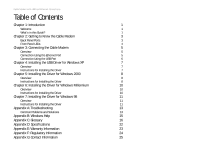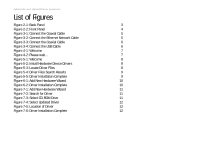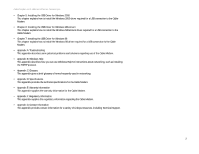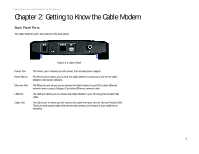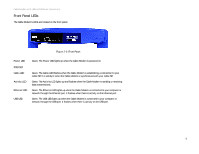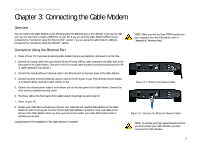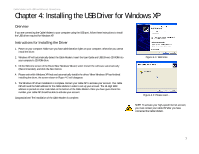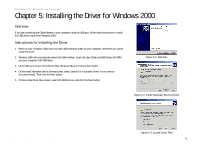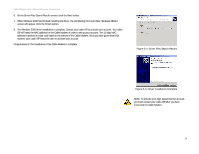Linksys BEFCMU10 User Manual - Page 8
Front Panel LEDs, Internet
 |
UPC - 745883551866
View all Linksys BEFCMU10 manuals
Add to My Manuals
Save this manual to your list of manuals |
Page 8 highlights
Cable Modem with USB and Ethernet Connections Front Panel LEDs The Cable Modem's LEDs are located on the front panel. Figure 2-2: Front Panel Power LED Internet Cable LED Activity LED Ethernet LED USB LED Green. The Power LED lights up when the Cable Modem is powered on. Green. The Cable LED flashes when the Cable Modem is establishing a connection to your cable ISP. It is solidly lit when the Cable Modem is synchronized with your cable ISP. Green. The Activity LED lights up and flashes when the Cable Modem is sending or receiving data transmissions. Green. The Ethernet LED lights up when the Cable Modem is connected to your computer or network through the Ethernet port. It flashes when there is activity on the Ethernet port. Green. The USB LED lights up when the Cable Modem is connected to your computer or network through the USB port. It flashes when there is activity on the USB port. Chapter 2: Getting to Know the Cable Modem 4 Front Panel LEDs