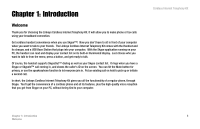Linksys CIT200 User Guide - Page 4
Table of Contents - cordless internet telephony kit
 |
UPC - 745883565979
View all Linksys CIT200 manuals
Add to My Manuals
Save this manual to your list of manuals |
Page 4 highlights
Table of Contents Chapter 1: Introduction Welcome What's in This User Guide? Chapter 2: Getting to Know the Cordless Internet Telephony Kit The Charger The Base Station The Buttons on the Handset The Handset's Back Panel Icons shown on the Handset Call Timers Menus and Submenus Chapter 3: Setting Up the Cordless Internet Telephony Kit Overview Setting Up the Telephony Kit Setting Up Your PC Setting the Handset's Clock Chapter 4: Using the Cordless Internet Telephony Kit Making Calls Using your phonebook Entering letters & special characters Voicemail Keep track of your calls using the call records Additional features Personalizing your phone Managing your calls using advanced features Managing your Handsets Using multi-handsets Cordless Internet Telephony Kit 1 1 2 3 3 4 5 8 9 11 12 15 15 15 17 19 21 21 29 40 41 43 48 50 55 60 65