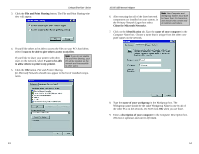Linksys USB100TX User Guide - Page 5
Getting to Know the 10/100 USB, Network Adapter
 |
UPC - 745883551750
View all Linksys USB100TX manuals
Add to My Manuals
Save this manual to your list of manuals |
Page 5 highlights
Linksys EtherFast® Series Getting to Know the 10/100 USB Network Adapter The Adapter's Ports 10/100 USB Network Adapter The Adapter's LEDs USB LAN 10/100 The USB port is where your 10/100 USB Network Adapter will connect to your computer. This port is a USB Type B port. The LAN 10/100 port allows your computer to be connected to an Ethernet or Fast Ethernet network. TX/RX LINK The TX/RX LED will flicker whenever network data is passing through the 10/100 USB Network Adapter. The Link LED will illuminate Green when the 10/100 USB Network Adapter is connected to a network at 10Mbps, and it will illuminate Orange when it's connected at 100Mbps. The USB Icon The USB Icon (below) generally indicates where a USB port is located on a desktop or notebook computer. 3 4