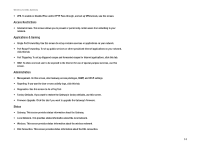Linksys WAG54G User Guide - Page 17
Connecting the Wireless-G Broadband Gateway - ip address
 |
View all Linksys WAG54G manuals
Add to My Manuals
Save this manual to your list of manuals |
Page 17 highlights
Wireless-G ADSL Gateway Chapter 4: Connecting the Wireless-G Broadband Gateway Overview The Gateway's setup consists of more than simply plugging hardware together. You will have to configure your networked computers to accept the IP addresses that the Gateway assigns them (if applicable), and you will also have to configure the Gateway with setting(s) provided by your Internet Service Provider (ISP). The installation technician from your ISP should have left the setup information for your modem with you after installing your broadband connection. If not, you can call your ISP to request that data. Once you have the setup information you need for your specific type of Internet connection, you can begin installation and setup of the Gateway. If you want to use a computer with an Ethernet adapter to configure the Gateway, continue to "Wired Connection to a computer." If you want to use a computer with a wireless adapter to configure the Gateway, continue to "Wireless Connection to a Computer." Chapter 4: Connecting the Wireless-G Broadband Gateway 10 Overview