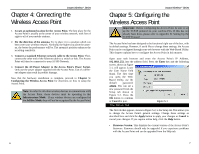Linksys WAP54A User Guide
Linksys WAP54A - Instant Wireless - Access Point Manual
 |
UPC - 745883552337
View all Linksys WAP54A manuals
Add to My Manuals
Save this manual to your list of manuals |
Linksys WAP54A manual content summary:
- Linksys WAP54A | User Guide - Page 1
Instant WirelessTM Series Wireless Access Point Use this guide to install: WAP54A User Guide - Linksys WAP54A | User Guide - Page 2
proprietors. LIMITED WARRANTY Linksys guarantees that every Wireless Access Point is free from physical defects in material and workmanship under normal use for one year from the date of purchase. If the product proves defective during this warranty period, call Linksys Technical Support in order to - Linksys WAP54A | User Guide - Page 3
Configuring the Wireless Access Point 7 The Setup Tab 7 The Status Tab 11 The Filter Tab 12 The Advanced Tab 13 The Help Tab 14 Appendix A: Troubleshooting 16 Frequently Asked Questions 16 Appendix B: Setting Up the TCP/IP Protocol 21 Setting Up TCP/IP in Windows 21 TCP/IP Setup - Linksys WAP54A | User Guide - Page 4
adapter PCs. Since the Wireless Access Point is able to forward data within its BSS, the effective transmission range in an infrastructure LAN is doubled. Roaming Infrastructure mode also supports roaming capabilities for mobile users. More than one BSS can be configured as an Extended Service Set - Linksys WAP54A | User Guide - Page 5
Access Point will erase all of your settings (WEP Encryption, Wireless and LAN settings, etc.) and replace them with the factory defaults. Do not reset the Access Point if you want to retain these settings. Power ACT LINK Figure 3-2 Green. The Power LED lights up when the Access Point is powered - Linksys WAP54A | User Guide - Page 6
the Access Point's IP Address, 192.168.1.252, into the address field. Press the Enter key and the following screen, shown in Figure 5-1, will appear. Leave the User Name field blank. The first time you open the Web- Based Utility, use the default password: admin. You can set a new password - Linksys WAP54A | User Guide - Page 7
button to set it. • Gateway. If a Gateway IP address is required, enter that here. Figure 5-2 8 Instant WirelessTM Series • Wireless: • Turbo Mode. Click this button to increase the speed of your wireless transmissions (it will change from Off to On), keeping in mind that the Access Point's range - Linksys WAP54A | User Guide - Page 8
Access Point's current MAC address and state as well as the state and MAC Address of each wireless point on your network associated with it. Figure 5-4 This will open the WEP Key Setting Apply or Cancel button will return you to the Setup tab. Click either button again on this tab, depending on - Linksys WAP54A | User Guide - Page 9
by the Access Point to keep the network synchronized. A beacon includes the wireless LAN service area, the AP address, the Broadcast destination addresses, a time stamp, Delivery Traffic Indicator Maps, and the Traffic Indicator Message (TIM). • RTS Threshold. This value should remain at its default - Linksys WAP54A | User Guide - Page 10
Adobe Website link to download this software. Firmware can be upgraded from this tab as well. Do not upgrade your firmware unless you are experiencing problems with the Access Point. To begin the upgrade process, click the Linksys Website link to download the upgraded firmware's ".bin" file from - Linksys WAP54A | User Guide - Page 11
Infrastructure configuration could also support roaming capability for mobile workers. More than one BSS can be configured as an Extended Service Set (ESS). Users within an ESS could roam freely between BSSs while maintaining a continuous connection to the wireless network stations and Access Points - Linksys WAP54A | User Guide - Page 12
15GHz to 5.32GHz. What is Turbo mode? Turbo mode allows high-speed connections, but severely limits range. Turbo mode must be enabled on both the Access Point and the wireless PCs to function. Turbo mode is not compatible with Windows XP and may only function with Linksys 5GHz wireless adapters. 19 - Linksys WAP54A | User Guide - Page 13
Point? Yes. Any wireless adapter that adheres to the IEEE 802.11a standard should function with the Access Point. 20 Wireless Network Access Point Appendix B: Setting Up the TCP/IP Protocol Setting Up TCP/IP in Windows Before a computer can communicate with the Access Point, it must be configured - Linksys WAP54A | User Guide - Page 14
network administrator for your settings. 10. Enter your Default Gateway if you have one. Note: a Default Gateway is not required. Check with your network administrator. 11. When you finish, click the OK button. If NT asks about WINS, ignore it. 22 Wireless Network Access Point 12. When the Network - Linksys WAP54A | User Guide - Page 15
second (bps). Beacon Interval - A beacon is a packet broadcast by the Access Point to keep the network synchronized. A beacon includes the wireless LAN service area, the AP address, the Broadcast destination addresses, a time stamp, Delivery Traffic Indicator Maps, and the Traffic Indicator Message - Linksys WAP54A | User Guide - Page 16
available IP addresses. DHCP supports static addresses for computers containing Web servers that need a permanent IP address. Download - To receive a file transmitted over a network. In a communications session, download means receive, upload means transmit. Driver - A workstation or server software - Linksys WAP54A | User Guide - Page 17
the IP address it received. ISM band - The FCC and their counterparts outside of the U.S. have set aside wireless device and be able to move from one access point's range to another without losing the connection. Router - Protocol-dependent device that connects subnetworks together. Routers - Linksys WAP54A | User Guide - Page 18
Wireless Access Point Server - Any computer whose function in a network is to provide user access to files, printing, communications, and other services. Software - Instructions for the computer. A series of instructions that performs a particular task is called a "program." The two major categories - Linksys WAP54A | User Guide - Page 19
Wireless Access Point Appendix D: Specifications Standards Channels Ports/Buttons Cabling Type Operating Range Data Rate Transmit Power LEDs Environmental Dimensions Unit Weight Power Certifications Operating Temp. Storage Temp. Operating Humidity Storage Humidity IEEE 802.11a, 802.3, 802.3u 8 - Linksys WAP54A | User Guide - Page 20
product, contact Linksys Technical Support at one of the phone numbers or Internet addresses below. Sales Information Technical Support RMA Issues Fax Email Web FTP Site 800-546-5797 (LINKSYS) 866-242-8558 949-261-1288 949-261-8868 [email protected] http://www.linksys.com ftp.linksys.com 34 - Linksys WAP54A | User Guide - Page 21
http://www.linksys.com © Copyright 2002 Linksys, All Rights Reserved.

Instant Wireless
TM
Series
Wireless Access
Point
Use this guide to install:
WAP54A
User Guide