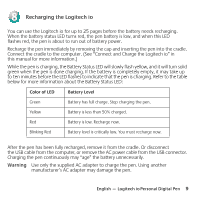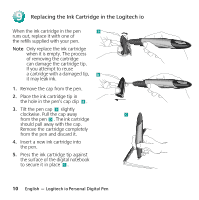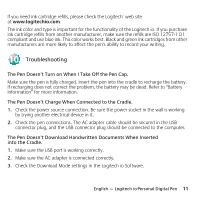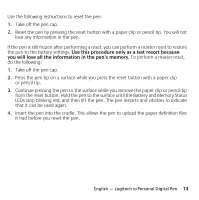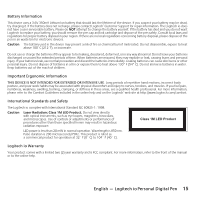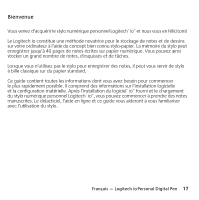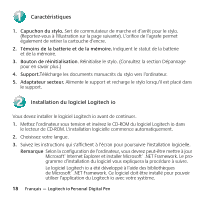Logitech 965118-0403 Manual - Page 18
Getting More Paper and Post-it, Notes, Getting More Information
 |
UPC - 097855024152
View all Logitech 965118-0403 manuals
Add to My Manuals
Save this manual to your list of manuals |
Page 18 highlights
11 Getting More Paper and Post-it® Notes To purchase more digital notebook paper or Post-it® Notes, locate the nearest Logitech® io retailer in your area (or purchase online) by going to www.logitechio.com. Or buy directly from Logitech's online catalog of io pen products. 12 Getting More Information To help you get the most from your Logitech io Personal Digital Pen, a help file was copied onto your computer's hard drive during software installation. To view this help file, do the following: 1. From the Windows® Taskbar, select Start, Programs, Logitech io Software, and then Logitech io Software Help. 2. The help file displays on your screen. 14 English - Logitech io Personal Digital Pen
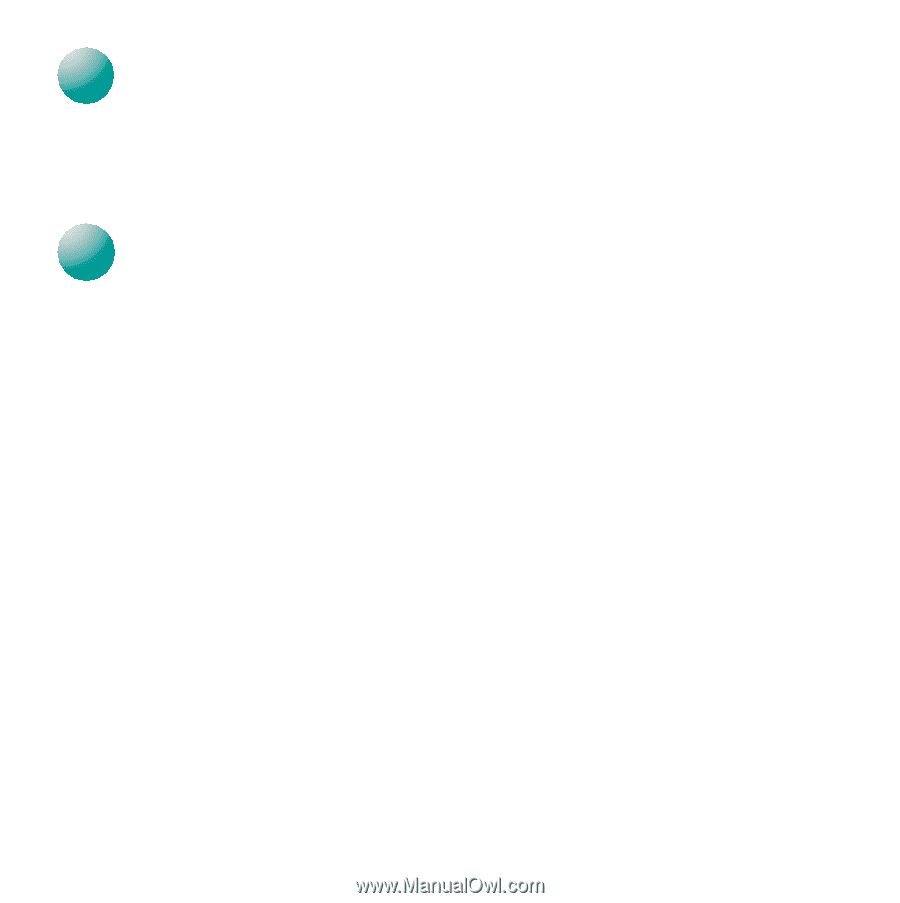
14
English — Logitech io
Personal Digital Pen
Getting More Paper and Post-it
®
Notes
To purchase more digital notebook paper or Post-it
®
Notes, locate the nearest
Logitech
®
io retailer in your area (or purchase online) by going to
www.logitechio.com.
Or buy directly from Logitech’s online catalog of io pen products.
Getting More Information
To help you get the most from your Logitech io Personal Digital Pen, a help file was
copied onto your computer’s hard drive during software installation. To view this help file,
do the following:
1.
From the Windows
®
Taskbar, select Start, Programs, Logitech io Software,
and then Logitech io Software Help.
2.
The help file displays on your screen.
11
11
12
12