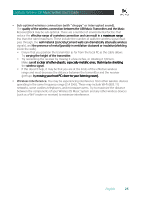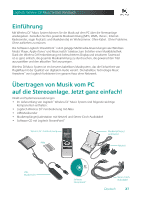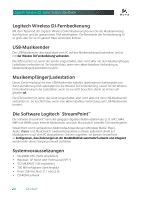Logitech 966194-0403 Manual - Page 23
The Music Receiver / Dock does not work., All connections are fine but music does not play., I am
 |
UPC - 097855037770
View all Logitech 966194-0403 manuals
Add to My Manuals
Save this manual to your list of manuals |
Page 23 highlights
Logitech® Wireless DJ™ Music System User's Guide The Music Receiver / Dock does not work. • If the LED on the front of the Music Receiver / Dock is not illuminated, that indicates there is �n�o��p��o�w��e�r�. �V�e�r�i�f�y�t�h�a��t �t�h�e��p�o��w�e��r�a�d��a�p�t�e�r��is��p�r�o�p�e��rl�y��c�o�n�n��e�c�t�e�d��t�o��t�h�e��b�a��c�k�o��f�t�h�e��r�e�c�e�i�v�e�r�, and that the other end is plugged into an AC outlet. Do not use a power adapter other than the one supplied with this product. • If the LED on the front of the Music Receiver / Dock is red but not blue, that indicates there� i�s�p��o�w��e�r�b�u��t�n�o��w��i�re�l�e�s�s��c�o�n�n��e�c�t�io��n�w��i�th��t�h�e��U��S�B��M�u��s�ic��T�r�a�n�s�m��it�t�e�r�.�R�e�d��u�c�e��t�h�e�� �r��a��n���g�e� between the transmitter and receiver to see if range is the source of the problem. The� m��a��x�im��u�m���e�f�f�e�c�t�iv�e��r�a�n�g��e��fo��r �t�h�e��w��ir�e�l�e�s�s�c�o��n�n�e�c��ti�o�n��i�s�3�3��0��fe��e�t�, �b�u�t��m��a�y��b�e��le��s�s than that due to environmental conditions. Launch the Setup Wizard and go to the Music Receiver / Dock page for advanced connection troubleshooting. • To troubleshoot the wireless connection, run the Setup Wizard from Programs > Logitech > StreamPoint. All connections are fine but music does not play. • Check the cables between the Music Receiver / Dock and your stereo equipment or �m��u�l�t�im��e�d�i�a��s�p�e�a�k�e�r�s�. • If you are connected to a stereo, verify that it is on and that the correct source (such� �a���s A���u���x i�s�s��e�le��c�t�e�d��. • Check the volume or mute settings on your stereo system or multimedia speakers. • Open StreamPoint Settings, click on the Rooms/Receivers icon, select the receiver, and� �c���l�i�c��k����o��n��t�h�e� Play Test button. I am having trouble with my music library. • StreamPoint uses song information (like song title and artist name) that is usually stored in the library of a media player like iTunes®. Please refer to your media player documentation for more details on how to edit this information. • If your music library is missing songs, try updating it manually. (Open StreamPoint Settings, click on the Music Library icon, then click on the Update All Now button.) • StreamPoint will detect and eliminate duplicate references to the same music file. But �m��u��lt�ip��le��m��u��s�ic��f�il�e�s��o�f�t�h�e��s�a�m���e��so��n�g��w��il�l�a�p��p�e�a��r �a�s��m��u�l�t�ip�l�e��e�n�t�r�i�e�s�i�n��t�h�e��S�t�r�e�a�m��P�o��in��t library. English 23