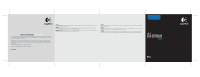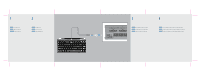Logitech 967199-0100 Manual - Page 2
English, EspaÑol, FranÇais
 |
UPC - 097855017864
View all Logitech 967199-0100 manuals
Add to My Manuals
Save this manual to your list of manuals |
Page 2 highlights
1 ENGLISH Turn off PlayStation®2. ESPAÑOL Apague la PlayStation®2. FRANÇAIS Eteignez la PlayStation®2. 2 ENGLISH Insert USB connector. ESPAÑOL Inserte el conector USB. FRANÇAIS Insérez le connecteur USB. USB 2 3 ENGLISH Turn on PlayStation®2, and then load a game. ESPAÑOL Encienda la PlayStation®2 y cargue el juego. FRANÇAIS Allumez la PlayStation®2 et chargez le jeu. 4 ENGLISH Set up the keyboard in the game. The game must support a USB keyboard. ESPAÑOL Configure el teclado en el juego. El juego debe ser compatible con un teclado USB. FRANÇAIS Configurez le clavier dans le jeu. Le jeu doit prende en charge un clavier USB.
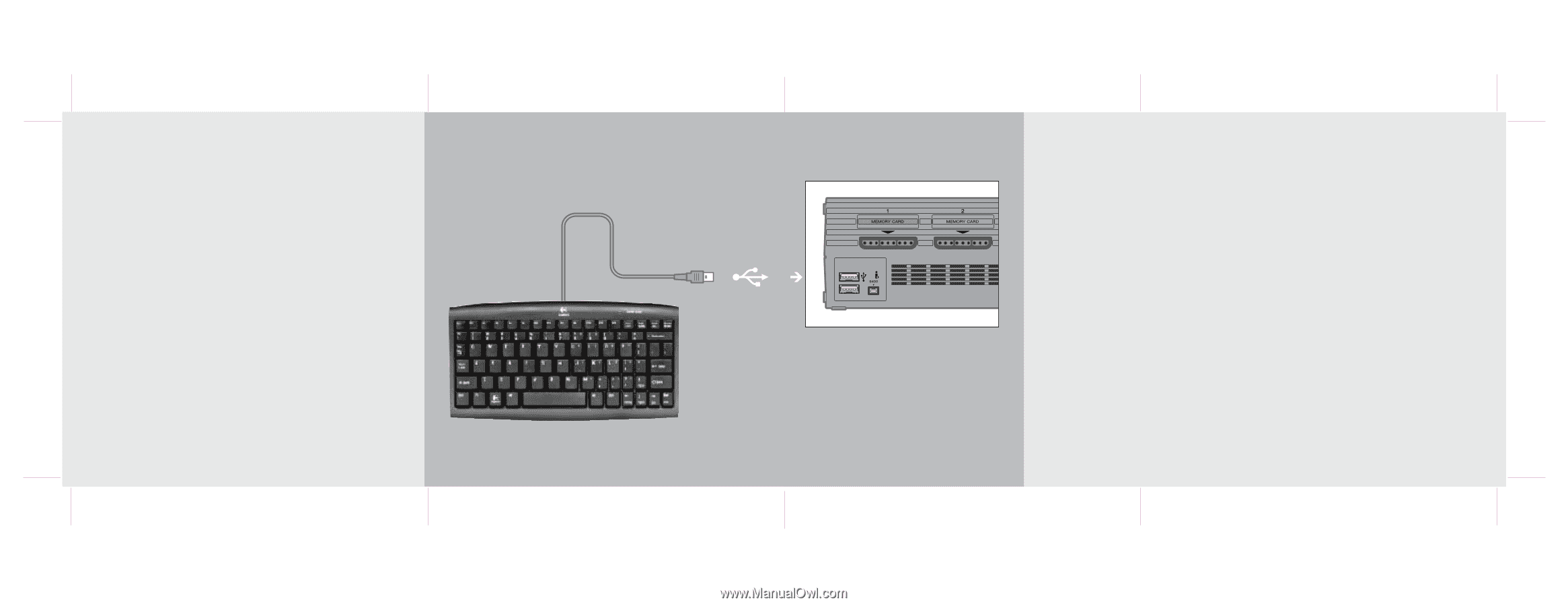
ENGLISH
Turn off PlayStation
®
2.
ESPAÑOL
Apague la PlayStation
®
2.
FRANÇAIS
Eteignez la PlayStation
®
2.
1
ENGLISH
Set up the keyboard in the game. The game must support a USB keyboard.
ESPAÑOL
Configure el teclado en el juego. El juego debe ser compatible con un teclado USB.
FRANÇAIS
Configurez le clavier dans le jeu. Le jeu doit prende en charge un clavier USB.
4
ENGLISH
Turn on PlayStation
®
2, and then load a game.
ESPAÑOL
Encienda la PlayStation
®
2 y cargue el juego.
FRANÇAIS
Allumez la PlayStation
®
2 et chargez le jeu.
3
ENGLISH
Insert USB connector.
ESPAÑOL
Inserte el conector USB.
FRANÇAIS
Insérez le connecteur USB.
2
2
USB