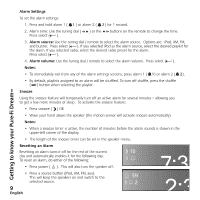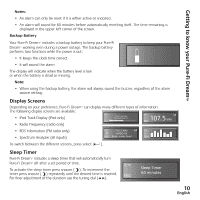Logitech 984-000018 Manual - Page 15
foR the most uP-to-dAte tRoubleshooting inFoRmAtion, visit www.logitech.com/suPPoRt
 |
UPC - 097855046567
View all Logitech 984-000018 manuals
Add to My Manuals
Save this manual to your list of manuals |
Page 15 highlights
Troubleshooting The backlighted controls are too bright / dim. 1. Turn Pure-Fi Dream™ on. 2. Press menu ( ) on the remote. 3. Press select ( ) twice - so 'Brightness' appears. 4. Use the tuning dial ( ) to adjust the brightness level. My iPod screen says "OK to disconnect" or "Accessory attached." Depending on your iPod model, these messages will appear when setting or playing iPod playlist presets or when using the Shuffle All Songs feature. Once you have set the preset - or the music has started playing - the iPod screen will return to normal. For the most up-to-date troubleshooting information, visit www.logitech.com/support 14 English

English
±´
TRoubleshooting
The bAcklighted contRols ARe too bRight / dim.
1. Turn Pure-Fi Dream
™
on.
2. Press menu (
) on the remote.
3. Press select (
) twice – so ‘Brightness’ appears.
4. Use the tuning dial (
) to adjust the brightness level.
MY ipod scReen sAYs “OK to disconnect” oR “accessoRY AttAched.”
Depending on your iPod model, these messages will appear when setting or playing iPod playlist presets or
when using the Shuffle All Songs feature. Once you have set the preset – or the music has started playing
– the iPod screen will return to normal.
foR the most uP-to-dAte tRoubleshooting inFoRmAtion, visit www.logitech.com/suPPoRt