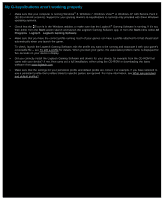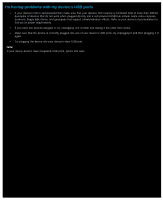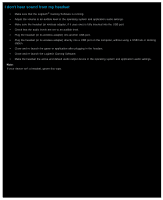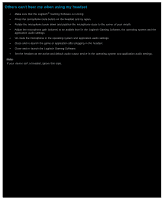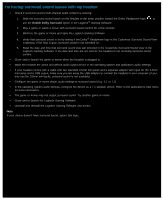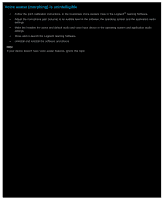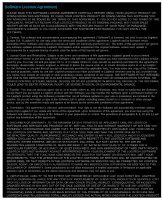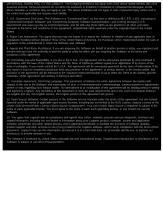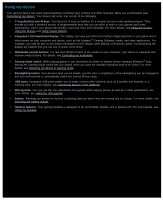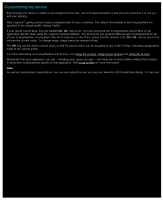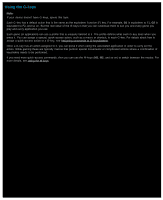Logitech G302 User Manual - Page 28
Voice avatar (morphing) is unintelligible
 |
View all Logitech G302 manuals
Add to My Manuals
Save this manual to your list of manuals |
Page 28 highlights
Voice avatar (morphing) is unintelligible Follow the pitch calibration instructions, in the Customize Voice Avatars View in the Logitech® Gaming Software. Adjust the microphone gain (volume) to an audible level in the software, the operating system and the application audio settings. Make the headset the active and default audio and voice input device in the operating system and application audio settings. Close and re-launch the Logitech Gaming Software. Uninstall and reinstall the software and drivers. Note: If your device doesn't have voice avatar features, ignore this topic.
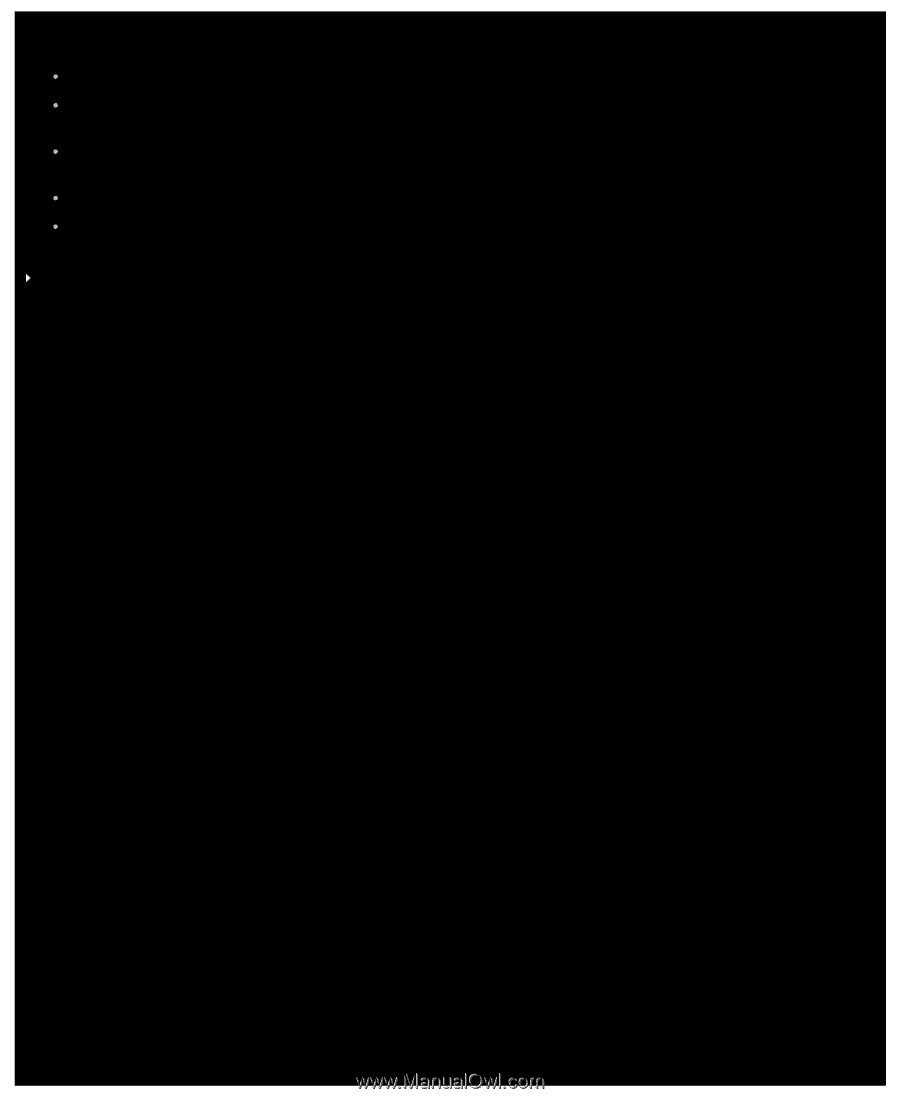
Voice avatar (morphing) is unintelligible
Follow the pitch calibration instructions, in the Customize Voice Avatars View in the Logitech
®
Gaming Software.
Adjust the microphone gain (volume) to an audible level in the software, the operating system and the application audio
settings.
Make the headset the active and default audio and voice input device in the operating system and application audio
settings.
Close and re-launch the Logitech Gaming Software.
Uninstall and reinstall the software and drivers.
Note:
If your device doesn't have voice avatar features, ignore this topic.