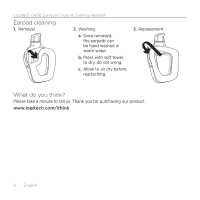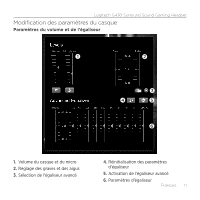Logitech G430 Getting Started Guide - Page 6
Changing headset settings - equalizer settings
 |
View all Logitech G430 manuals
Add to My Manuals
Save this manual to your list of manuals |
Page 6 highlights
Logitech G430 Surround Sound Gaming Headset Changing headset settings Volume and Equalizer settings 1 2 3 4 5 6 1. Headset and microphone volume 2. Bass and treble control 3. Advanced Equalizer select 6 English 4. Reset EQ settings 5. Turn on Advanced EQ 6. EQ settings

Logitech G430 Surround Sound Gaming Headset
6
English
Changing headset settings
Volume and Equalizer settings
1.
Headset and microphone volume
2.
Bass and treble control
3.
Advanced Equalizer select
4.
Reset EQ settings
5.
Turn on Advanced EQ
6.
EQ settings
1
2
3
5
4
6