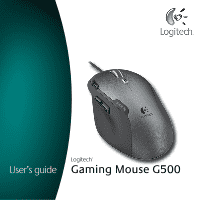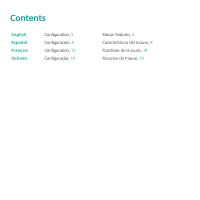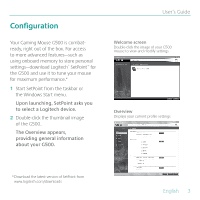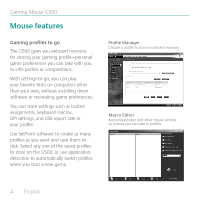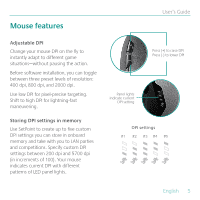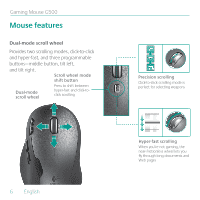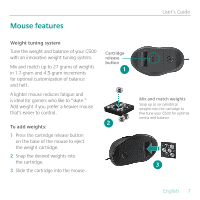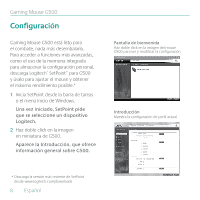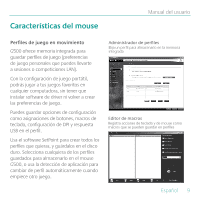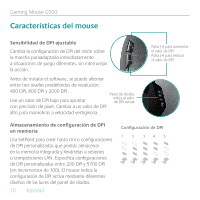Logitech G500 User Guide - Page 6
English - programmable gaming mouse
 |
View all Logitech G500 manuals
Add to My Manuals
Save this manual to your list of manuals |
Page 6 highlights
Gaming Mouse G500 Mouse features Dual-mode scroll wheel Provides two scrolling modes, click-to-click and hyper-fast, and three programmable buttons-middle button, tilt left, and tilt right. Scroll wheel mode shift button Dual-mode scroll wheel Press to shift between hyper-fast and click-toclick scrolling 6 English Precision scrolling Click-to-click scrolling mode is perfect for selecting weapons 1 Hyper-fast scrolling When you're not gaming, the near-frictionless wheel lets you fly through long documents and Web pages

Gaming Mouse G500
6
English
Dual-mode scroll wheel
Provides two scrolling modes, click-to-click
and hyper-fast, and three programmable
buttons—middle button, tilt left,
and tilt right.
Scroll wheel mode
shift button
Press to shift between
hyper-fast and click-to-
click scrolling
Dual-mode
scroll wheel
Hyper-fast scrolling
When you’re not gaming, the
near-frictionless wheel lets you
fly through long documents and
Web pages
Precision scrolling
Click-to-click scrolling mode is
perfect for selecting weapons
Mouse features