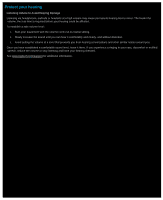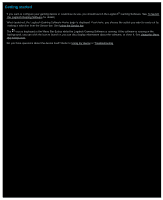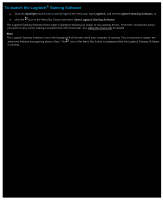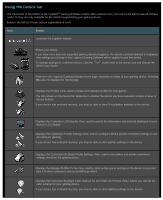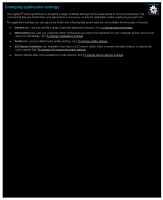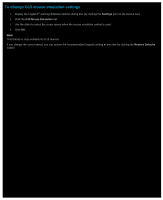Logitech G502 Gaming Software Guide - Page 11
Provides access to this help center, tutorials, the latest product information and software updates.
 |
View all Logitech G502 manuals
Add to My Manuals
Save this manual to your list of manuals |
Page 11 highlights
Displays the Logitech Gaming Software Options dialog box, used to specify a range of application settings. Displays a menu of methods you can use to share your Logitech Gaming experience, such as social media and customer feedback. Provides access to this help center, tutorials, the latest product information and software updates.

Displays the Logitech Gaming Software Options dialog box, used to specify a range of application settings.
Displays a menu of methods you can use to share your Logitech Gaming experience, such as social
media and customer feedback.
Provides access to this help center, tutorials, the latest product information and software updates.