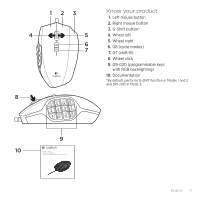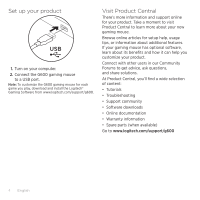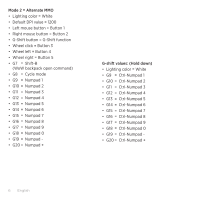Logitech G600 MMO Getting Started Guide - Page 3
Know your product - gaming mouse
 |
View all Logitech G600 MMO manuals
Add to My Manuals
Save this manual to your list of manuals |
Page 3 highlights
123 4 5 6 7 8 Know your product 1. Left mouse button 2. Right mouse button 3. G-Shift button* 4. Wheel left 5. Wheel right 6. G8 (cycle modes) 7. G7 (shift-B) 8. Wheel click 9. G9-G20 (programmable keys with RGB backlighting) 10. Documentation *By default, performs G-Shift function in Modes 1 and 2 and DPI-shift in Mode 3. 10 9 Setup Guide Guide d'installation Logitech® G600 MMO Gaming Mouse English 3

English
3
Setup Guide
Guide d’installation
Logitech® G600 MMO Gaming Mouse
5
6
7
4
8
10
9
1
2
3
Know your product
1.
Left mouse button
2.
Right mouse button
3.
G-Shift button*
4.
Wheel left
5.
Wheel right
6.
G8 (cycle modes)
7.
G7 (shift-B)
8.
Wheel click
9.
G9-G20 (programmable keys
with RGB backlighting)
10.
Documentation
*By default, performs G-Shift function in Modes 1 and 2
and DPI-shift in Mode 3.