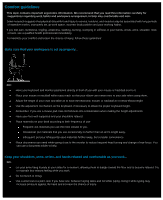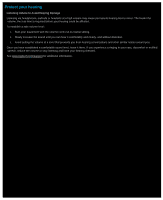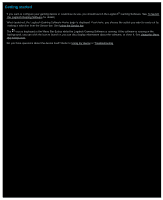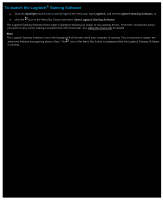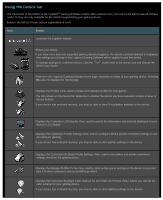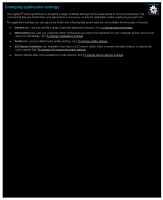Logitech G700s Gaming Software Guide - Page 9
To launch the Logitech Gaming Software, Spotlight, Logitech
 |
View all Logitech G700s manuals
Add to My Manuals
Save this manual to your list of manuals |
Page 9 highlights
To launch the Logitech® Gaming Software Click the Spotlight search icon on the far right of the menu bar, type Logitech, and select Logitech Gaming Software, or click the icon in the Menu Bar Extras and select Open Logitech Gaming Software. The Logitech Gaming Software Home page is displayed showing an image of your gaming device. From here, choose the action you want to carry out by making a selection from the Device bar. See Using the Device bar for details. Note: The Logitech Gaming Software runs in the background all the time while your computer is running. This is required to support the advanced features your gaming device offers. The icon in the Menu Bar Extras is displayed while the Logitech Gaming Software is running.
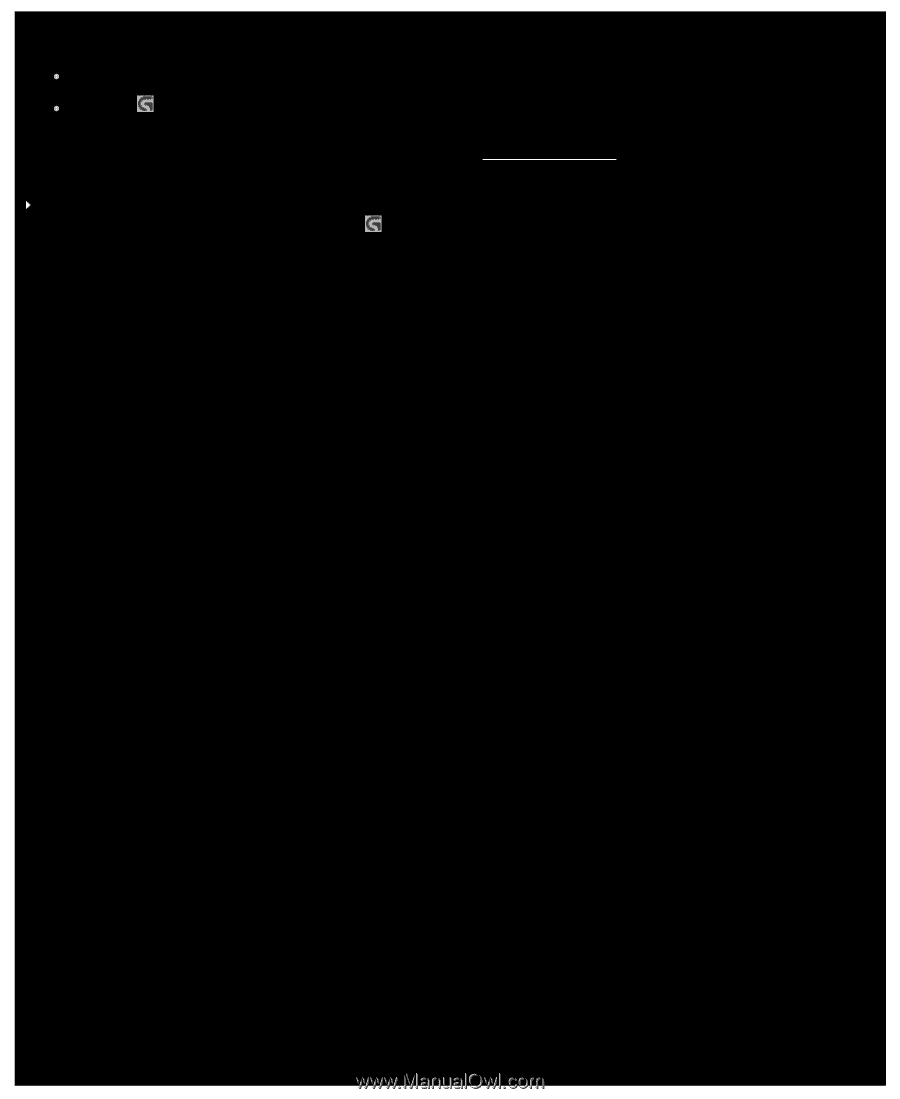
To launch the Logitech
®
Gaming Software
Click the
Spotlight
search icon on the far right of the menu bar, type
Logitech
, and select
Logitech Gaming Software
, or
click the
icon in the Menu Bar Extras and select
Open Logitech Gaming Software
.
The Logitech Gaming Software Home page is displayed showing an image of your gaming device. From here, choose the action
you want to carry out by making a selection from the Device bar. See
Using the Device bar
for details.
Note:
The Logitech Gaming Software runs in the background all the time while your computer is running. This is required to support the
advanced features your gaming device offers. The
icon in the Menu Bar Extras is displayed while the Logitech Gaming Software
is running.