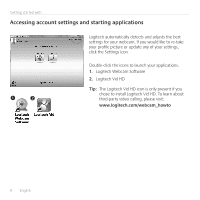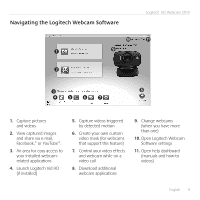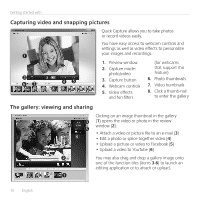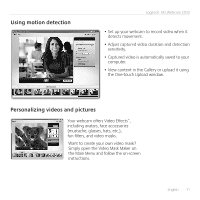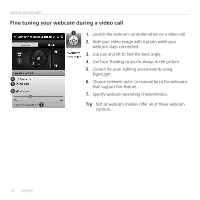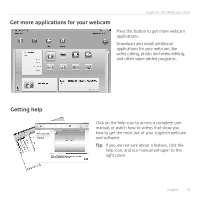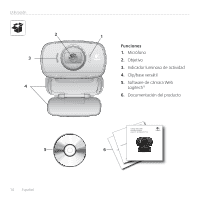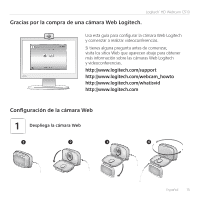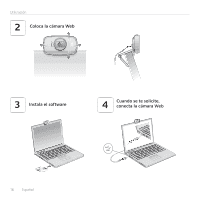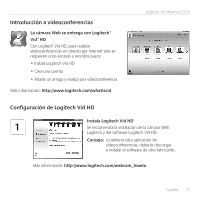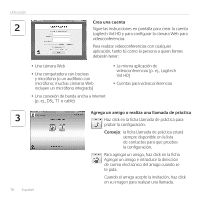Logitech HD Webcam C510 Getting Started Guide - Page 13
Get more applications for your webcam, Getting help - download
 |
View all Logitech HD Webcam C510 manuals
Add to My Manuals
Save this manual to your list of manuals |
Page 13 highlights
Logitech® HD Webcam C510 Get more applications for your webcam Press this button to get more webcam applications. Download and install additional applications for your webcam, like video calling, photo and video editing, and other value-added programs. Getting help Click on the help icon to access a complete user manual, or watch how-to videos that show you how to get the most out of your Logitech webcam and software. Tip: If you are not sure about a feature, click the help icon, and our manual will open to the right place. English 13
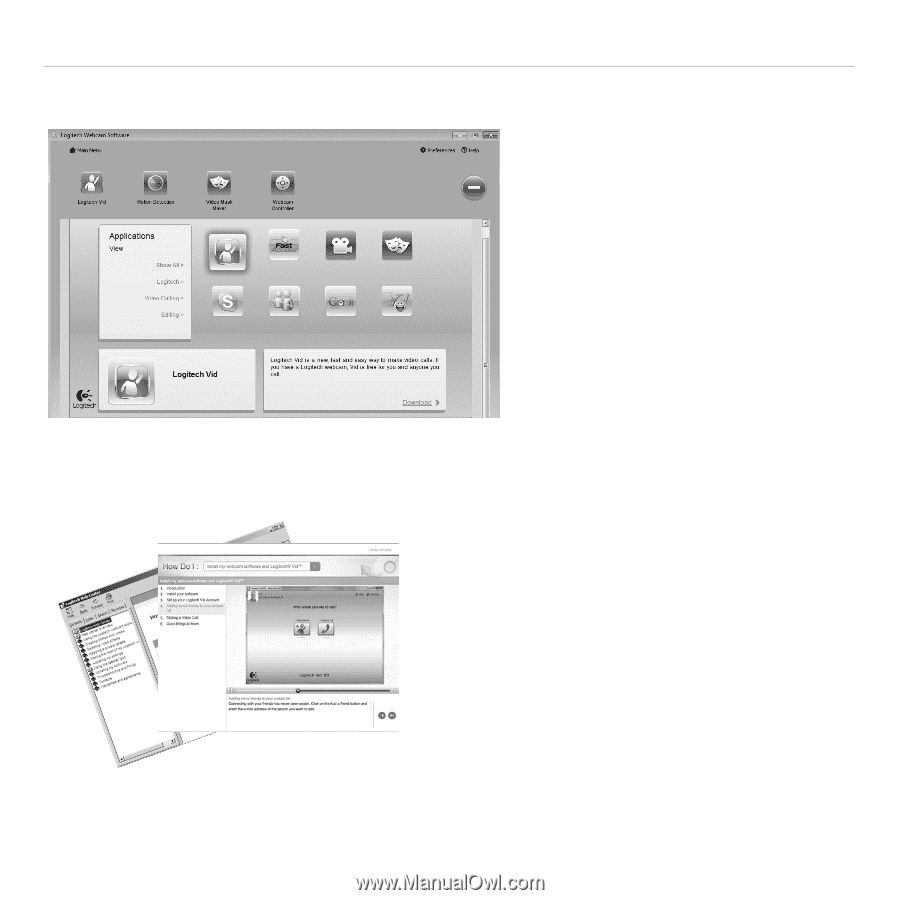
English
13
Logitech
®
HD Webcam C510
Get more applications for your webcam
Press this button to get more webcam
applications.
Download and install additional
applications for your webcam, like
video calling, photo and video editing,
and other value-added programs.
Getting help
Click on the help icon to access a complete user
manual, or watch how-to videos that show you
how to get the most out of your Logitech webcam
and software.
Tip
: If you are not sure about a feature, click the
help icon, and our manual will open to the
right place.