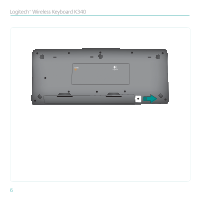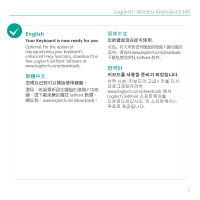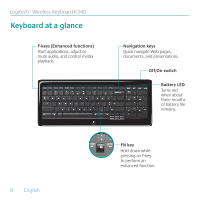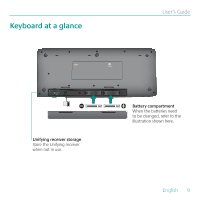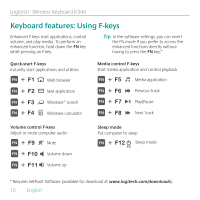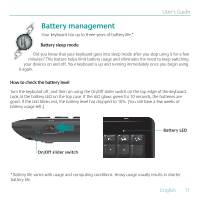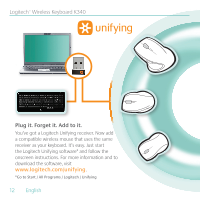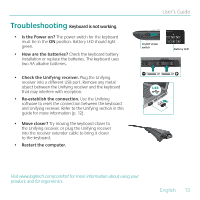Logitech K340 User Guide - Page 8
Keyboard at a glance - wireless keyboard
 |
UPC - 097855060778
View all Logitech K340 manuals
Add to My Manuals
Save this manual to your list of manuals |
Page 8 highlights
Logitech™ Wireless Keyboard K340 Keyboard at a glance F-keys (Enhanced functions) Start applications, adjust or mute audio, and control media playback. Navigation keys Quick navigate Web pages, documents, and presentations. Off/On switch Battery LED Turns red when about three months of battery life remains. 8 English FN key Hold down while pressing an F-key to perform an enhanced function.
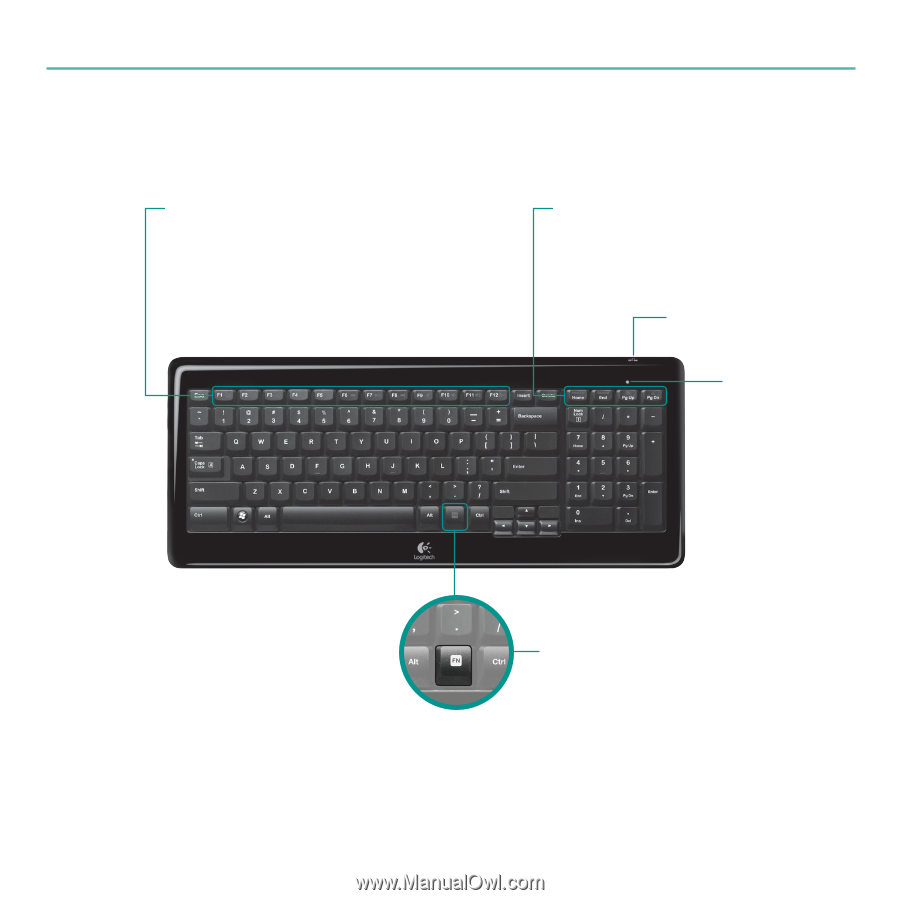
8
English
Logitech
™
Wireless Keyboard K340
Keyboard at a glance
Battery LED
Turns red
when about
three months
of battery life
remains.
Off/On switch
F-keys (Enhanced functions)
Start applications, adjust or
mute audio, and control media
playback.
Navigation keys
Quick navigate Web pages,
documents, and presentations.
FN key
Hold down while
pressing an F-key
to perform an
enhanced function.