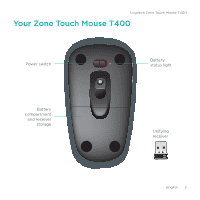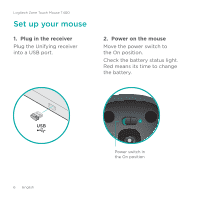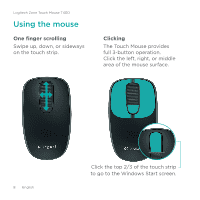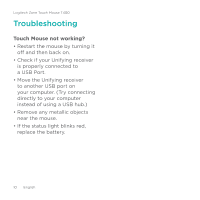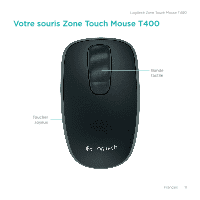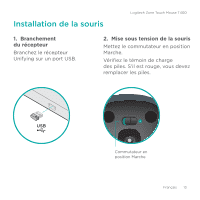Logitech T400 Getting Started Guide - Page 10
Troubleshooting - mouse not working
 |
View all Logitech T400 manuals
Add to My Manuals
Save this manual to your list of manuals |
Page 10 highlights
Logitech Zone Touch Mouse T400 Troubleshooting Touch Mouse not working? • Restart the mouse by turning it off and then back on. • Check if your Unifying receiver is properly connected to a USB Port. • Move the Unifying receiver to another USB port on your computer. (Try connecting directly to your computer instead of using a USB hub.) • Remove any metallic objects near the mouse. • If the status light blinks red, replace the battery. 10 English

Logitech Zone Touch Mouse T400
10
English
Troubleshooting
Touch Mouse not working?
• Restart the mouse by turning it
off and then back on.
• Check if your Unifying receiver
is properly connected to
a USB Port.
• Move the Unifying receiver
to another USB port on
your computer. (Try connecting
directly to your computer
instead of using a USB hub.)
• Remove any metallic objects
near the mouse.
• If the status light blinks red,
replace the battery.