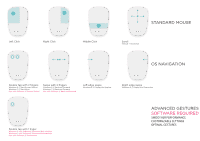Logitech T631 Setup Guide - Page 1
Logitech T631 Manual
 |
View all Logitech T631 manuals
Add to My Manuals
Save this manual to your list of manuals |
Page 1 highlights
Left Click Right Click Middle Click STANDARD MOUSE Scroll Vertical + Horizontal OS NAVIGATION Double tap with 2 fingers Windows 8 // Start Screen (Metro) Windows 7 // Start Menu Mac with Software // Mission Control Swipe with 2 fingers Windows 8 // Back and Forward Windows 7 // Back and Forward Mac with Software // Back and Forward Left edge swipe Windows 8 // Display the App bar Right edge swipe Windows 8 // Display the Charms bar Double tap with 1 finger Windows 8 with Software// Show and Hide desktop Windows 7 with Software// Show and Hide desktop Mac with Software // Smart zoom ADVANCED GESTURES SOFTWARE REQUIRED SMOOTHER PERFORMANCE CUSTOMIZABLE SETTINGS OPTIMAL GESTURES
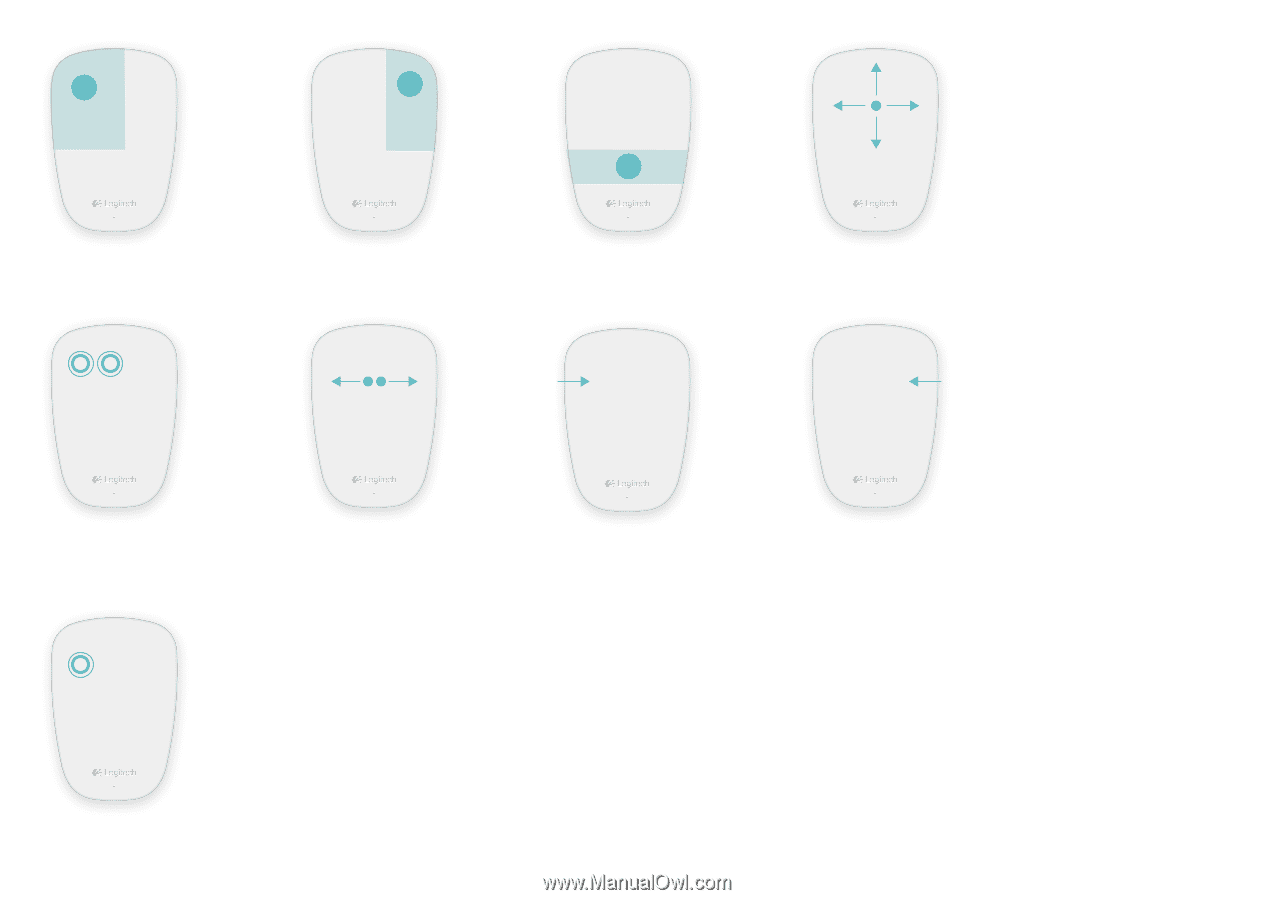
SMOOTHER PERFORMANCE
CUSTOMIZABLE SETTINGS
OPTIMAL GESTURES
ADVANCED GESTURES
SOFTWARE REQUIRED
OS NAVIGATION
STANDARD MOUSE
Left Click
Right Click
Middle Click
Scroll
Vertical + Horizontal
Double tap with 2 fingers
Windows 8 // Start Screen (Metro)
Windows 7 // Start Menu
Mac with Software // Mission Control
Double tap with 1 finger
Windows 8 with Software// Show and Hide desktop
Windows 7 with Software// Show and Hide desktop
Mac with Software // Smart zoom
Swipe with 2 fingers
Windows 8 // Back and Forward
Windows 7 // Back and Forward
Mac with Software // Back and Forward
Left edge swipe
Windows 8 // Display the App bar
Right edge swipe
Windows 8 // Display the Charms bar