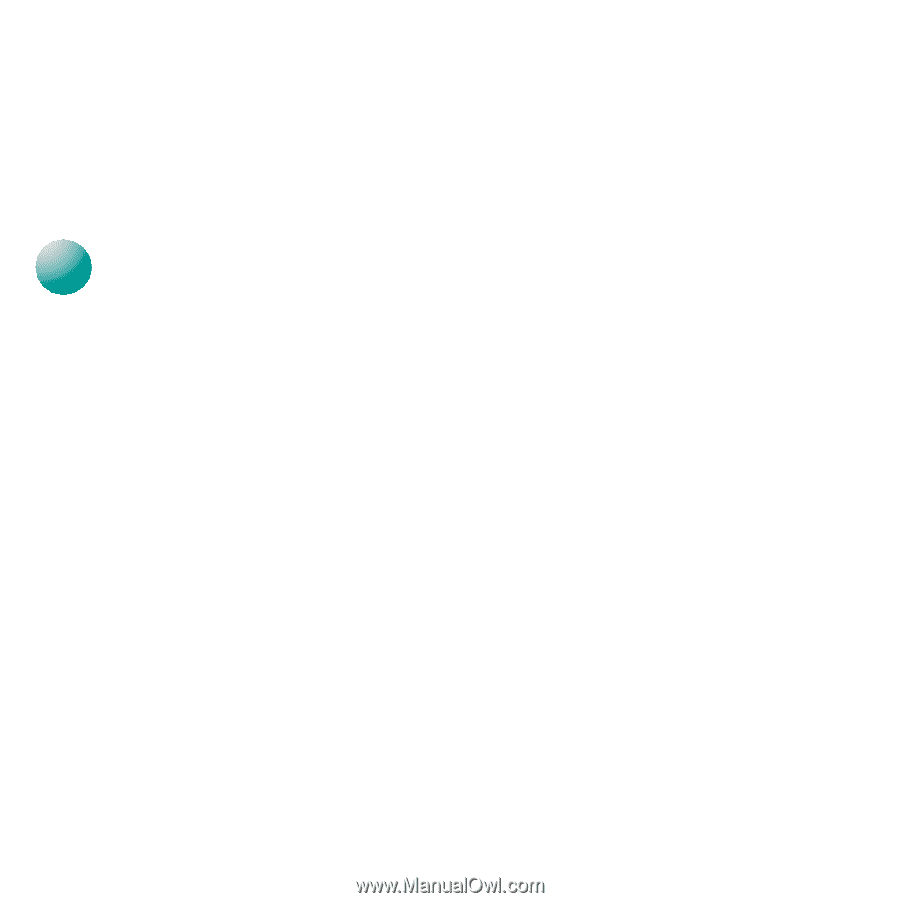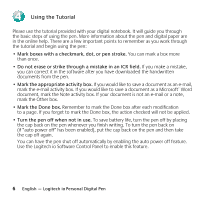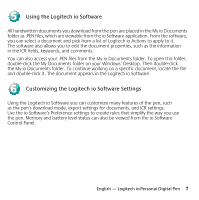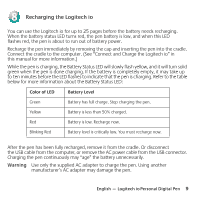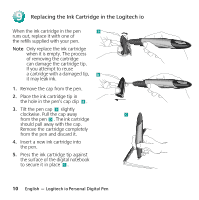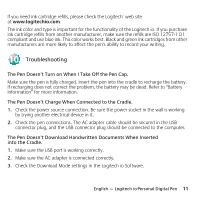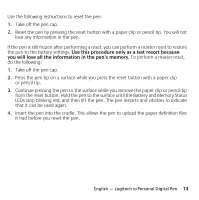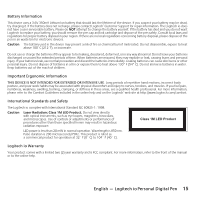Logitech io Personal Manual - Page 15
Troubleshooting - digital writing pen set
 |
View all Logitech io Personal manuals
Add to My Manuals
Save this manual to your list of manuals |
Page 15 highlights
If you need ink cartridge refills, please check the Logitech® web site at www.logitechio.com. The ink color and type is important for the functionality of the Logitech io. If you purchase ink cartridge refills from another manufacturer, make sure the refills are ISO 12757-1 D1 compliant and use blue ink. This color works best. Black and green ink cartridges from other manufacturers are more likely to affect the pen's ability to record your writing. 10 Troubleshooting The Pen Doesn't Turn on When I Take Off the Pen Cap. Make sure the pen is fully charged. Insert the pen into the cradle to recharge the battery. If recharging does not correct the problem, the battery may be dead. Refer to "Battery Information" for more information. The Pen Doesn't Charge When Connected to the Cradle. 1. Check the power source connection. Be sure the power socket in the wall is working by trying another electrical device in it. 2. Check the pen connections. The AC adapter cable should be secured in the USB connector plug, and the USB connector plug should be connected to the computer. The Pen Doesn't Download Handwritten Documents When Inserted into the Cradle. 1. Make sure the USB port is working correctly. 2. Make sure the AC adapter is connected correctly. 3. Check the Download Mode settings in the Logitech io Software. English - Logitech io Personal Digital Pen 11