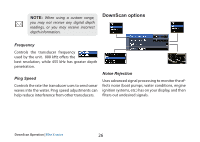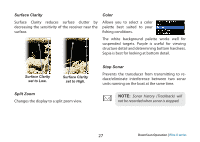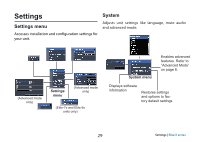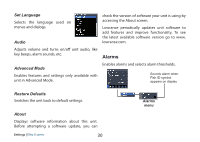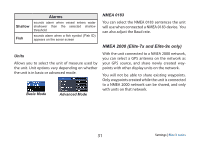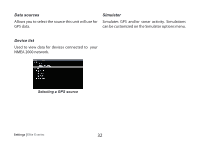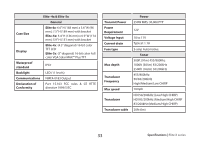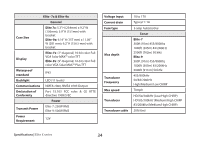Lowrance Elite-4x CHIRP Elite-x Series Operation Manual - EN - Page 34
NMEA 2000 Elite-7x and Elite-9x only
 |
View all Lowrance Elite-4x CHIRP manuals
Add to My Manuals
Save this manual to your list of manuals |
Page 34 highlights
Shallow Fish Alarms sounds alarm when vessel enters water shallower than the selected shallow threshold sounds alarm when a fish symbol (Fish ID) appears on the sonar screen Units Allows you to select the unit of measure used by the unit. Unit options vary depending on whether the unit is in basic or advanced mode. Basic Mode Advanced Mode NMEA 0183 You can select the NMEA 0183 sentences the unit will use when connected a NMEA 0183 device. You can also adjust the Baud rate. NMEA 2000 (Elite-7x and Elite-9x only) With the unit connected to a NMEA 2000 network, you can select a GPS antenna on the network as your GPS source, and share newly created waypoints with other display units on the network. You will not be able to share existing waypoints. Only waypoints created while the unit is connected to a NMEA 2000 network can be shared, and only with units on that network. 31 Settings | Elite X series