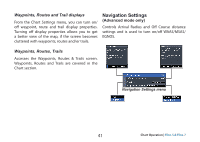Lowrance Elite-7 CHIRP Operation Manual - Page 47
Target symbols
 |
View all Lowrance Elite-7 CHIRP manuals
Add to My Manuals
Save this manual to your list of manuals |
Page 47 highlights
Target symbols The unit uses the AIS target symbols shown below: Symbol Description Stationary AIS target Moving AIS target with (COG) course extension line The extension line always represents the target's course over ground and is set to 10 minutes by default. Lost AIS target When no signals have been received within a time limit a target will be defined as lost. The target symbol represents the last valid position of the target before the reception of data was lost. NOTE: If you receive heading data from an AIS vessel, the orientation of the vessel icon represents its heading. If heading data is not received, the orientation of the vessel icon represents its course over ground (COG). Filtering the targets All targets, by default, are shown on the display if an AIS device is connected to your unit. You can hide all targets, or filter the target icons based on distance and vessel speed. AIS | Elite-5 & Elite-7 44