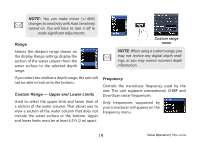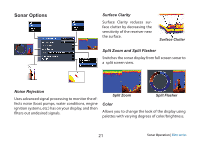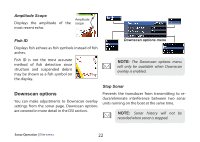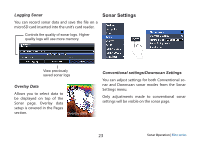Lowrance Elite-9 CHIRP Mark-4 Elite-45 79 Operation Manual -EN - Page 21
New Waypoint, Adjust, Sensitivity, Colorline, Auto Sensitivity
 |
View all Lowrance Elite-9 CHIRP manuals
Add to My Manuals
Save this manual to your list of manuals |
Page 21 highlights
New Waypoint Places a waypoint at your current position or at the cursor position. From the new waypoint dialog, you can input a waypoint name, select an icon and input a desired latitude/longitude. Sensitivity Controls the level of detail shown on the display. Too much detail will clutter the screen. If Sensitivity is set too low, desired echoes may not be displayed. Colorline Helps distinguish fish or structure from the bottom by showing hard returns as light colors and soft returns as darker colors. A lower colorline setting will display only the hardest returns, shown in light colors. New waypoint menu Adjust Used to make adjustments to Sensitivity and Colorline. Auto Sensitivity Keeps sensitivity at a level that works well under most conditions, reducing the needs for adjustments. Auto Sensitivity is turned on by default. Sonar Operation | Elite series 18