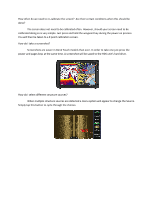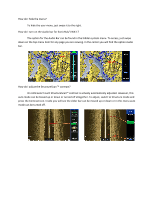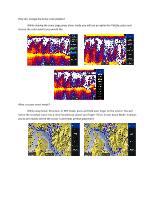Lowrance HDS-12 Gen2 Touch HDS Gen2 Touch FAQ - Page 5
notice the crosshair turns into a circle located just above your finger. This is Cursor Assist Mode - gps
 |
View all Lowrance HDS-12 Gen2 Touch manuals
Add to My Manuals
Save this manual to your list of manuals |
Page 5 highlights
How do I change the Sonar color palette? While viewing the sonar page press View, inside you will see an option for Palette, press and choose the color palette you would like. What is cursor assist mode? While using Sonar, Structure, or GPS mode, press and hold your finger on the screen. You will notice the crosshair turns into a circle located just above your finger. This is Cursor Assist Mode. It allows you to see exactly where the cursor is and helps perfect placement.

How do I change the Sonar color palette?
While viewing the sonar page press View, inside you will see an option for Palette, press and
choose the color palette you would like.
What is cursor assist mode?
While using Sonar, Structure, or GPS mode, press and hold your finger on the screen. You will
notice the crosshair turns into a circle located just above your finger. This is Cursor Assist Mode. It allows
you to see exactly where the cursor is and helps perfect placement.