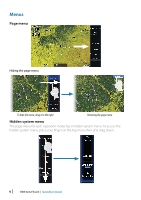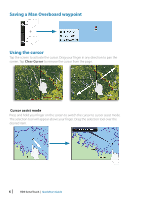Lowrance HDS-12 Gen2 Touch Quick Guide - Page 7
Creating a waypoint, Sonar
 |
View all Lowrance HDS-12 Gen2 Touch manuals
Add to My Manuals
Save this manual to your list of manuals |
Page 7 highlights
Creating a waypoint The waypoint will be positioned at the cursor when the cursor is active. When the cursor is not active, the waypoint will be positioned at your current location. ¼¼ Note: Press the dedicated waypoint key twice to quickly save a waypoint. Sonar Adjusting sonar settings Sensitivity and Colorline are adjusted by dragging the slide bar vertically. The slide bar is accessed by tapping Sensitivity or Colorline on the Sonar menu. HDS Gen2 Touch | QuickStart Guide | 7

|
7
HDS Gen2 Touch
|
QuickStart Guide
Creating a waypoint
The waypoint will be positioned at the cursor when the cursor is active. When the
cursor is not active, the waypoint will be positioned at your current location.
¼
Note:
Press the dedicated waypoint key twice to quickly save a waypoint.
Sonar
Adjusting sonar settings
Sensitivity and Colorline are adjusted by dragging the slide bar vertically.
The slide bar is accessed by tapping
Sensitivity
or
Colorline
on the Sonar menu.