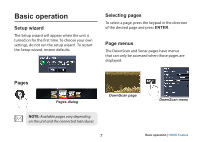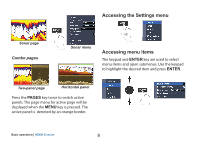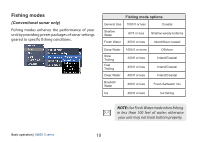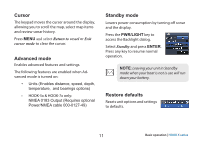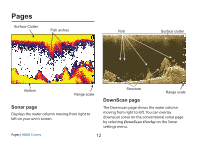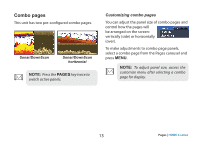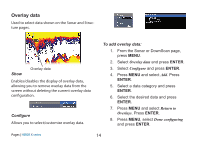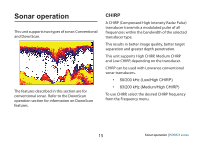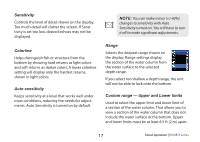Lowrance HOOK-4x Operators Manual EN - Page 12
s, Sonar DownScan
 |
View all Lowrance HOOK-4x manuals
Add to My Manuals
Save this manual to your list of manuals |
Page 12 highlights
Pages Surface Clutter Fish arches Fish Surface clutter Bottom Range scale Sonar page Displays the water column moving from right to left on your unit's screen. Structure Range scale DownScan page The Downscan page shows the water column moving from right to left. You can overlay downscan sonar on the conventional sonar page by selecting DownScan Overlay on the Sonar settings menu. Pages | HOOK X series 12

12
Pages |
HOOK X series
Sonar page
Displays the water column moving from right to
left on your unit’s screen.
Fish arches
Surface Clutter
Range scale
Bottom
Pages
DownScan page
The Downscan page shows the water column
moving from right to left. You can overlay
downscan sonar on the conventional sonar page
by selecting
DownScan Overlay
on the Sonar
settings menu.
Structure
Fish
Surface clutter
Range scale