MSI 785GM-E65 User Guide - Page 103
MSI 785GM-E65 - Motherboard - Micro ATX Manual
 |
UPC - 816909061352
View all MSI 785GM-E65 manuals
Add to My Manuals
Save this manual to your list of manuals |
Page 103 highlights
▍ Overclocking Center After you adjust the values in setting menu, you can save it for future use. Click the Save button, and enter a name in the empty box. Then, click Save button again to save the settings. Important It provides you to save up to 20 user settings. Click the Load button and choose a saved user setting to load the settings for the system. Click the Load button, and choose a saved user setting. Important Every time you turn-off the system, the settings will be restored to the factory default. If you want to use the saved settings, you have to load it after entering the operating system every time. C-8
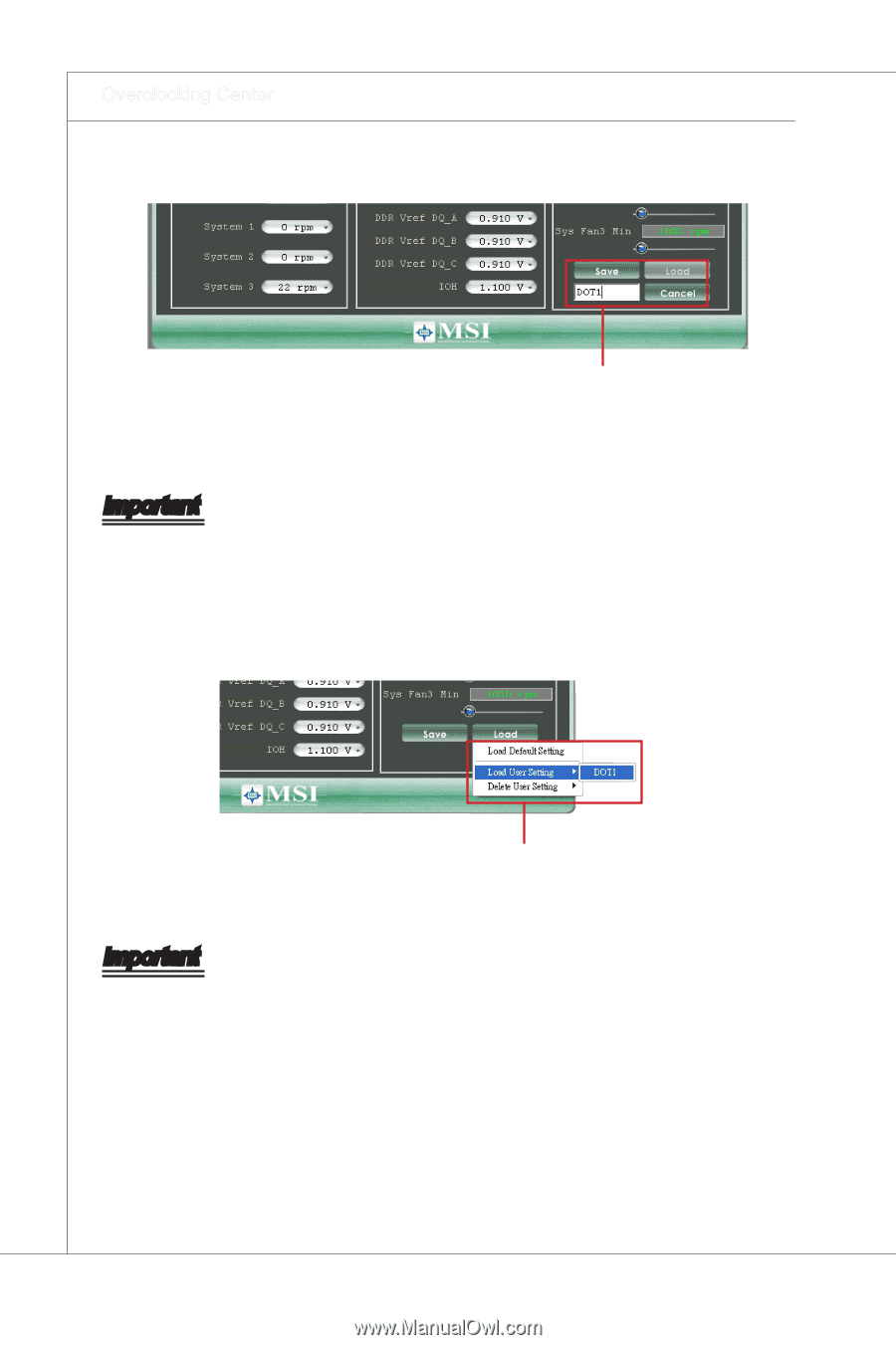
C-8
Overclock±ng Center
▍
After you adjust the values ±n sett±ng menu, you can save ±t for future use.
Cl±ck the Save button, and enter a name ±n
the empty box. Then, cl±ck Save button aga±n
to save the sett±ngs.
Important
It prov±des you to save up to 20 user sett±ngs.
Cl±ck the Load button and choose a saved user sett±ng to load the sett±ngs for the sys-
tem.
Cl±ck the Load button, and
choose a saved user sett±ng.
Important
Every t±me you turn-off the system, the sett±ngs w±ll be restored to the factory default.
If you want to use the saved sett±ngs, you have to load ±t after enter±ng the operat±ng
system every t±me.









