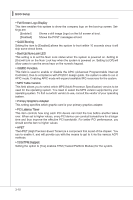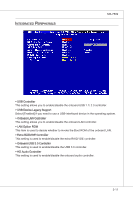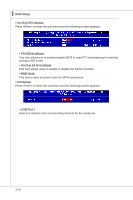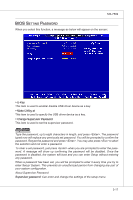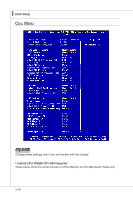MSI 870 User Guide - Page 52
MS-7599, ACPI Standby State, EuP 2013, EuP aka Energy Related, Note: When Enabled
 |
View all MSI 870 manuals
Add to My Manuals
Save this manual to your list of manuals |
Page 52 highlights
Power Management Setup MS-7599 Important S3-related functions described in this section are available only when the BIOS supports S3 sleep mode. ▶ ACPI Function This item is to activate the ACPI (Advanced Configuration and Power Management Interface) Function. If your operating system is ACPI-aware, select [Enabled]. ▶ ACPI Standby State This item specifies the power saving modes for ACPI function. ▶ EuP 2013 This Item is Designed for Energy Using Products Lot 6 2013 (EuP) aka Energy Related Products (ErP). To Reduce Power Consumption when System off or Standby Mode. Note: When "Enabled" EuP 2013 Setting, System Don't Support RTC Wake Up Event function. 3-13
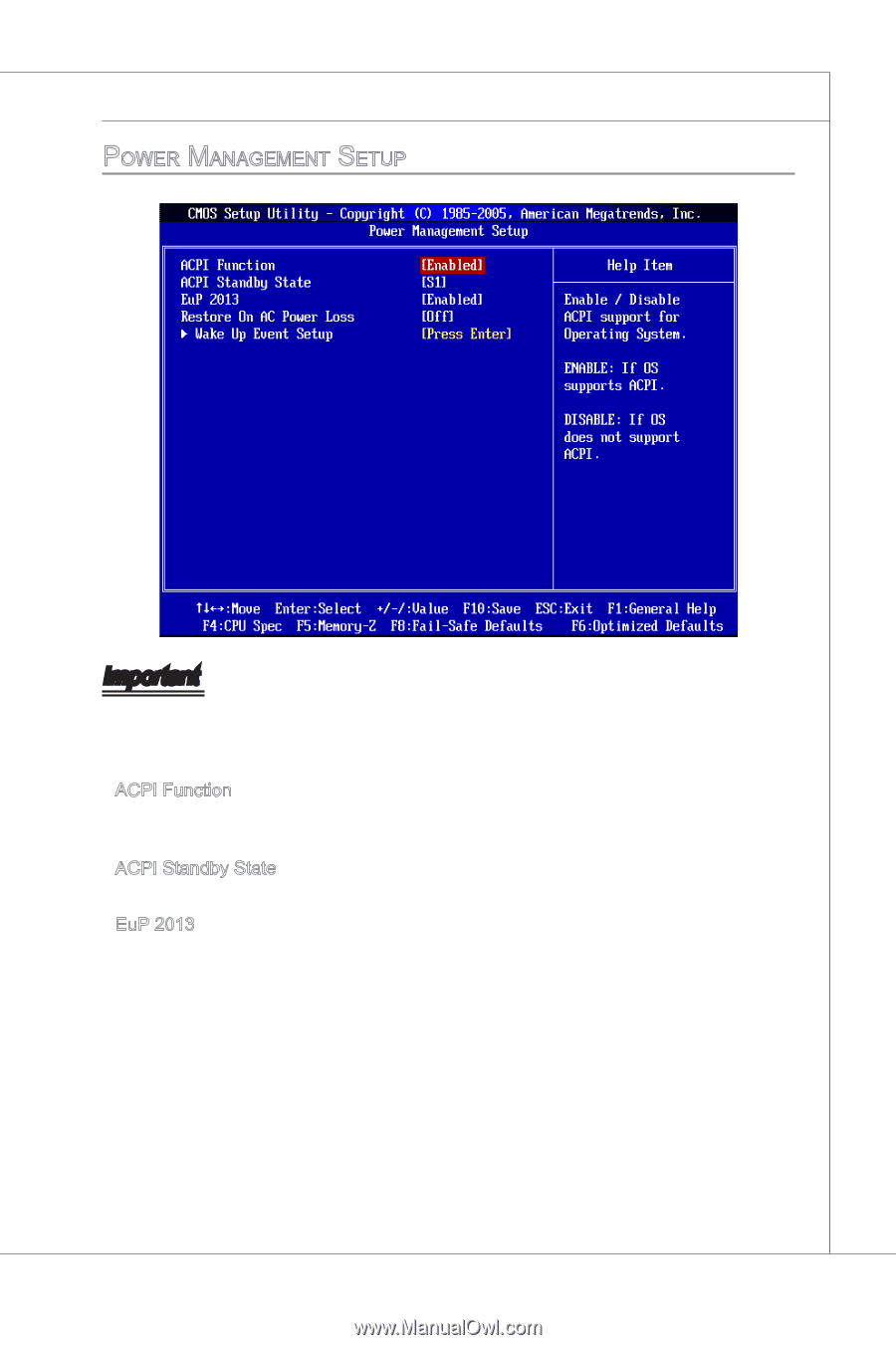
3-13
MS-7599
p
ower
M
anageMent
S
etup
Important
S3-related funct±ons descr±bed ±n th±s sect±on are ava±lable only when the BIOS sup-
ports S3 sleep mode.
ACPI Funct±on
Th±s ±tem ±s to act±vate the ACPI (Advanced Configurat±on and Power Management
Interface) Funct±on. If your operat±ng system ±s ACPI-aware, select [Enabled].
ACPI Standby State
Th±s ±tem spec±fies the power sav±ng modes for ACPI funct±on.
EuP 2013
Th±s Item ±s Des±gned for Energy Us±ng Products Lot 6
2013 (EuP) aka Energy Related
Products (ErP). To Reduce Power Consumpt±on when System off or Standby Mode.
Note: When “Enabled”
EuP 2013 Sett±ng, System Don’t Support RTC Wake Up Event
funct±on.
▶
▶
▶