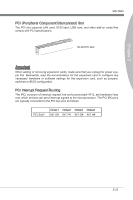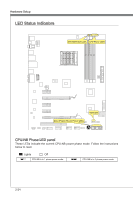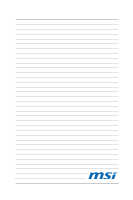MSI 870A User Guide - Page 41
CPU Phase LEDs, Power LED, Reset LED, GreenPower LED, HDD LED
 |
View all MSI 870A manuals
Add to My Manuals
Save this manual to your list of manuals |
Page 41 highlights
Chapter 2 MS-7660 CPU Phase LEDs These LEDs indicate the current CPU power phase mode. Follow the instructions below to read. Lights Off CPU is in 2 phase power mode. CPU is in 4 phase power mode. CPU is in 6 phase power mode. CPU is in 8 phase power mode. Power LED Every time you press the power button and it is functional, the power LED will blink once. Reset LED Every time you press the reset button and it is functional, the reset LED will blink once. GreenPower LED Lights when you press the GreenPower button to switch the system's LEDs on. HDD LED Lights when the hard drive is operating. 2-25

2-25
MS-7660
Chapter 2
CPU Phase LEDs
These LEDs ±nd±cate the current CPU power phase mode. Follow the ±nstruct±ons below
to read.
L±ghts
Off
CPU ±s ±n 2 phase power mode.
CPU ±s ±n 4 phase power mode.
CPU ±s ±n 6 phase power mode.
CPU ±s ±n 8 phase power mode.
Power LED
Every t±me you press the power button and ±t ±s funct±onal, the power LED w±ll bl±nk
once.
Reset LED
Every t±me you press the reset button and ±t ±s funct±onal, the reset LED w±ll bl±nk once.
GreenPower LED
L±ghts when you press the GreenPower button to sw±tch the system’s LEDs on.
HDD LED
L±ghts when the hard dr±ve ±s operat±ng.