MSI 880GMS User Guide - Page 13
REAR PANEL, HARDWARE SETUP, imPoRtant, if YOU wANT TO UsE A uSB 3.0 DEvIcE
 |
View all MSI 880GMS manuals
Add to My Manuals
Save this manual to your list of manuals |
Page 13 highlights
REAR PANEL The rear panel provides the following connectors: MS-7641 Mouse/ Keyboard VGA Port LAN USB 3.0 Ports (optional) Line-In RS-Out Line-Out CS-Out USB 2.0 Ports DVI-D Port HDMI Port USB 2.0 Ports MIC SS-Out (optional) Important If you want to use a USB 3.0 device, you must use the USB 3.0 cable to connect to the USB 3.0 port. HARDWARE SETUP CPU & Cooler Installation for AM3 When you are installing the CPU, make sure the CPU has a cooler attached on the top to prevent overheating. Meanwhile, do not forget to apply some thermal paste on CPU before installing the heat sink/cooler fan for better heat dispersion. The surface of AM3 CPU. Remember to apply some thermal paste on it for better heat dispersion. Gold arrow 13
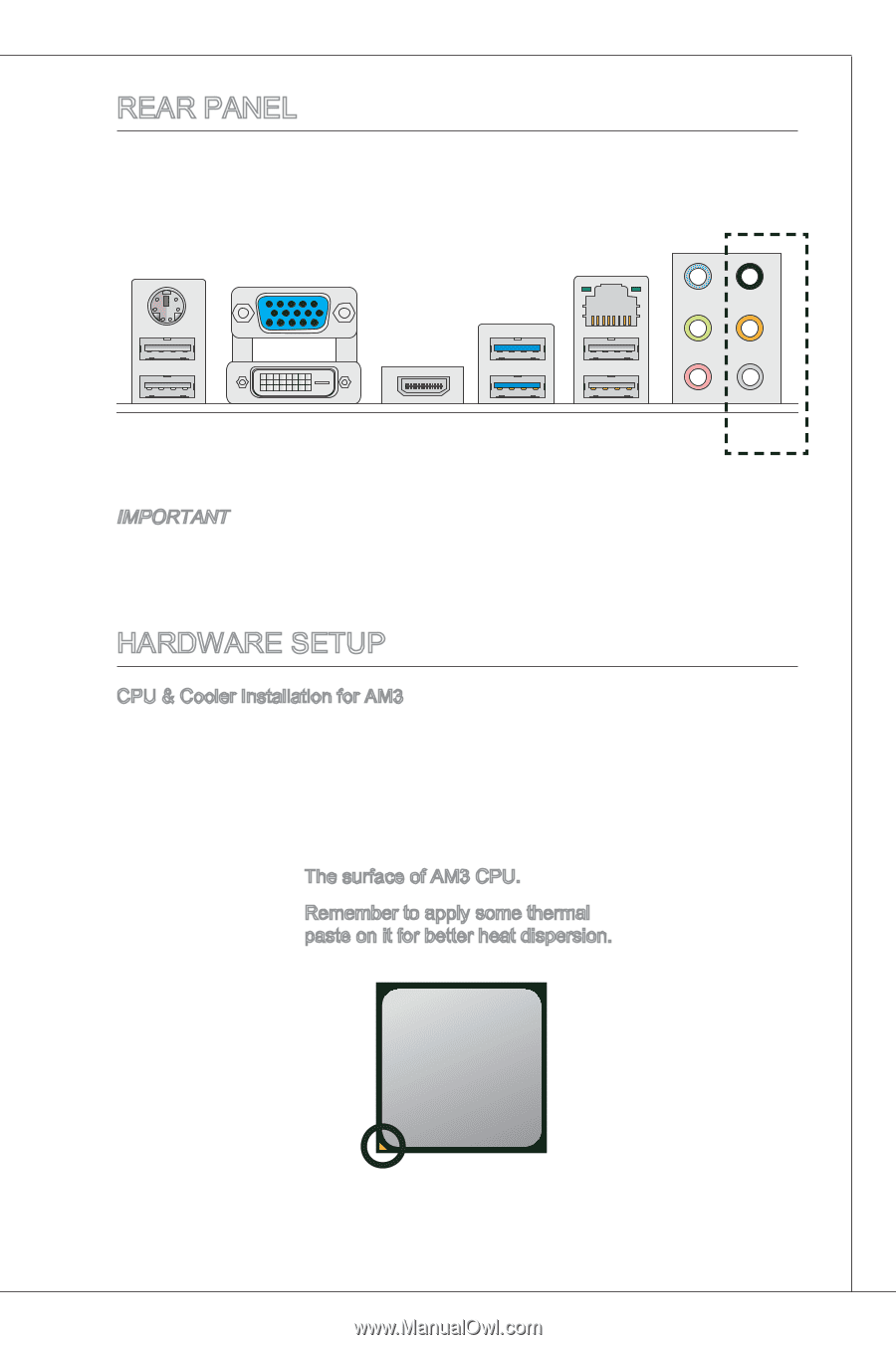
±3
MS-7641
ReaR PaneL
thE rEAr pANEl prOvIDEs ThE fOllOwINg cONNEcTOrs:
mOUsE/ KEYbOArD
VGa POrT
Lan
uSB 2.0 POrTs
LINE-iN
LINE-oUT
miC
uSB 2.0 POrTs
RS-oUT
CS-oUT
SS-oUT
dVi-d POrT
Hdmi POrT
HaRdWaRe SetuP
CPu & COOlEr iNsTAllATION fOr am3
WhEN YOU ArE INsTAllINg ThE CPu, MAkE sUrE ThE CPu hAs A cOOlEr ATTAchED ON ThE
TOp TO prEvENT OvErhEATINg. mEANwhIlE, DO NOT fOrgET TO ApplY sOME ThErMAl pAsTE
ON CPu bEfOrE INsTAllINg ThE hEAT sINk/cOOlEr fAN fOr bETTEr hEAT DIspErsION.
thE sUrfAcE Of am3 CPu.
REMEMbEr TO ApplY sOME ThErMAl
pAsTE ON IT fOr bETTEr hEAT DIspErsION.
GOlD ArrOw
uSB 3.0 POrTs
(OpTIONAl)
imPoRtant
if YOU wANT TO UsE A uSB 3.0 DEvIcE, YOU MUsT UsE ThE uSB 3.0 cAblE TO cONNEcT
TO ThE uSB 3.0 pOrT.
(OpTIONAl)














