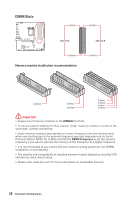MSI B560M PRO-VDH User Manual - Page 33
CPU_PWR1, ATX_PWR1: Power Connectors, JCOM1: Serial Port Connector
 |
View all MSI B560M PRO-VDH manuals
Add to My Manuals
Save this manual to your list of manuals |
Page 33 highlights
CPU_PWR1, ATX_PWR1: Power Connectors These connectors allow you to connect an ATX power supply. 8 5 CPU_PWR1 4 1 1 Ground 5 2 Ground 6 3 Ground 7 4 Ground 8 +12V +12V +12V +12V 1 +3.3V 13 2 +3.3V 14 3 Ground 15 12 24 4 +5V 16 5 Ground 17 6 +5V 18 ATX_PWR1 7 Ground 19 8 PWR OK 20 1 13 9 5VSB 21 10 +12V 22 11 +12V 23 12 +3.3V 24 +3.3V -12V Ground PS-ON# Ground Ground Ground Res +5V +5V +5V Ground ⚠⚠Important Make sure that all the power cables are securely connected to a proper ATX power supply to ensure stable operation of the motherboard. JCOM1: Serial Port Connector This connector allows you to connect the optional serial port with bracket. 2 10 1 9 1 DCD 2 SIN 3 SOUT 4 DTR 5 Ground 6 DSR 7 RTS 8 CTS 9 RI 10 No Pin Overview of Components 33