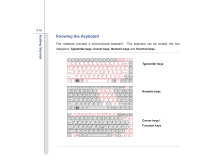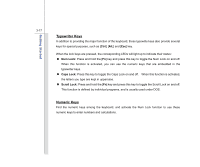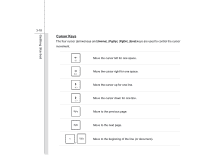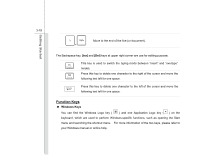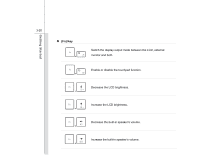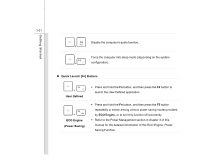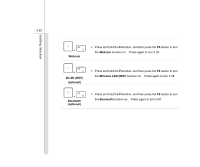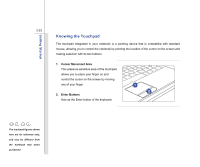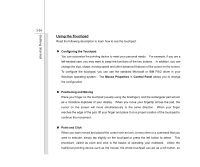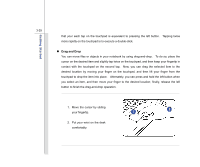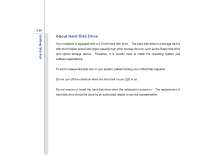MSI CR460 User Manual - Page 65
Quick Launch [Fn] Buttons, User Defined, ECO Engine, Power Saving
 |
View all MSI CR460 manuals
Add to My Manuals
Save this manual to your list of manuals |
Page 65 highlights
Getting Started 3-21 Disable the computer's audio function. + Force the computer into sleep mode (depending on the system + configuration). „ Quick Launch [Fn] Buttons + User Defined + ECO Engine (Power Saving) Š Press and hold the Fn button, and then press the F4 button to launch the User Defined application. Š Press and hold the Fn button, and then press the F5 button repeatedly to switch among various power saving modes provided by ECO Engine, or to turn this function off recurrently. Š Refer to the Power Management section in chapter 3 of this manual for the detailed information of this ECO Engine, Power Saving Function.

3-21
Getting Started
+
Disable the computer’s audio function.
+
Force the computer into sleep mode (depending on the system
configuration).
Quick Launch [Fn] Buttons
+
User Defined
Press and hold the
Fn
button, and then press the
F4
button to
launch the User Defined application.
+
ECO Engine
(Power Saving)
Press and hold the
Fn
button, and then press the
F5
button
repeatedly to switch among various power saving modes provided
by
ECO Engine
, or to turn this function off recurrently.
Refer to the Power Management section in chapter 3 of this
manual for the detailed information of this ECO Engine, Power
Saving Function.