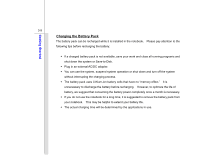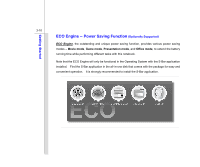MSI CR643 User Manual - Page 52
ECO Engine -- Power Saving Function
 |
View all MSI CR643 manuals
Add to My Manuals
Save this manual to your list of manuals |
Page 52 highlights
Getting Started 3-10 ECO Engine -- Power Saving Function (Optionally Supported) ECO Engine, the outstanding and unique power saving function, provides various power saving modes - Movie mode, Game mode, Presentation mode, and Office mode, to extend the battery running time while performing different tasks with this notebook. Note that the ECO Engine will only be functional in the Operating System with the S-Bar application installed. Find the S-Bar application in the all-in-one disk that comes with the package for easy and convenient operation. It is strongly recommended to install the S-Bar application.

3-10
Getting Started
ECO Engine -- Power Saving Function
(Optionally Supported)
ECO Engine
, the outstanding and unique power saving function, provides various power saving
modes –
Movie mode
,
Game mode
,
Presentation mode
, and
Office mode
, to extend the battery
running time while performing different tasks with this notebook.
Note that the ECO Engine will only be functional in the Operating System with the S-Bar application
installed.
Find the S-Bar application in the all-in-one disk that comes with the package for easy and
convenient operation.
It is strongly recommended to install the S-Bar application.