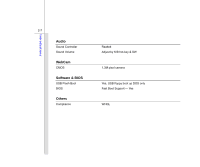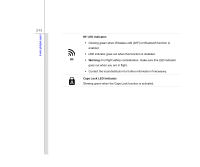MSI CX480 User Manual - Page 33
ECO Engine, Power Saving, Webcam, WLAN WiFi, Bluetooth, Seamless Boot-up, Power Witness, Battery
 |
View all MSI CX480 manuals
Add to My Manuals
Save this manual to your list of manuals |
Page 33 highlights
2-11 Introductions Š Press Fn once to bring Function Smart tool page. Then press F5 button recurrently to switch among various power saving modes + ECO Engine (Power Saving) provided by ECO Engine, or to turn this function off. Š Refer to Power Management section of this manual for the detailed information of this ECO Engine, Power Saving Function. Š Note that ECO Engine is an optional function. + Webcam Š Press Fn once to bring Function Smart tool page. Then press F6 button to turn the Webcam function on or off. + WLAN (WiFi)/ Bluetooth Š Press Fn once to bring Function Smart tool page. Then press F7 button recurrently to switch among WLAN On, Bluetooth On, BT 3.0 On (WLAN & BT On), and WLAN & BT Off. + Seamless Boot-up Š Press Fn once to bring Function Smart tool page. Then press F8 button to switch the Seamless Boot-up function on or off. Š When this function is set to be On, open the lid cover will boot up the notebook directly. + Power Witness Š Press Fn once to bring Function Smart tool page. Then press F9 button to switch the Power Witness function on or off. Š When this function is set to be On, the Battery Status LED shows the battery capacity when the notebook is on or being charged.