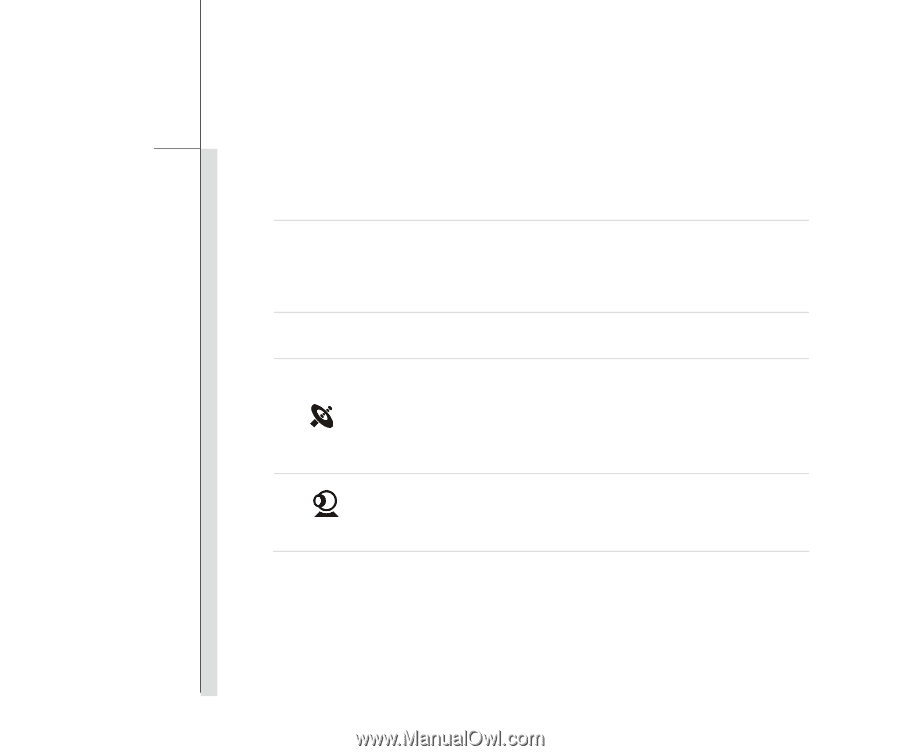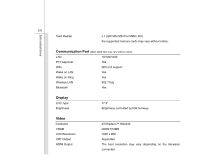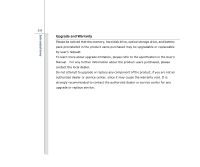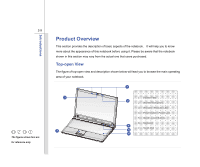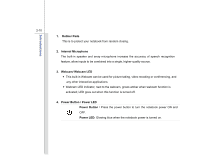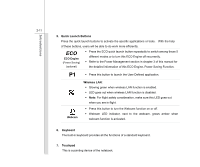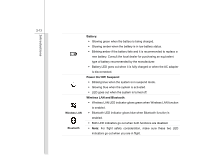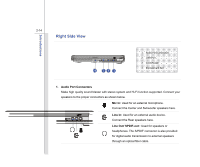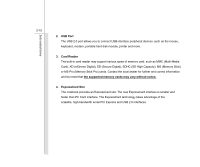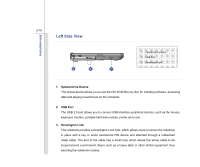MSI CX700 User Manual - Page 31
Quick Launch Buttons, Wireless LAN, Keyboard, Touchpad
 |
UPC - 816909062120
View all MSI CX700 manuals
Add to My Manuals
Save this manual to your list of manuals |
Page 31 highlights
2-11 Introductions 5. Quick Launch Buttons Press the quick launch buttons to activate the specific applications or tools. With the help of these buttons, users will be able to do work more efficiently. ECO ECO Engine (Power Saving) (optional) Š Press the ECO quick launch button repeatedly to switch among these 5 different modes or to turn this ECO Engine off recurrently. Š Refer to the Power Management section in chapter 3 of this manual for the detailed information of this ECO Engine, Power Saving Function. P1 Š Press this button to launch the User Defined application. Webcam Wireless LAN: Š Glowing green when wireless LAN function is enabled. Š LED goes out when wireless LAN function is disabled. Š Note: For flight safety consideration, make sure this LED goes out when you are in flight. Š Press this button to turn the Webcam function on or off. Š Webcam LED indicator, next to the webcam, grows amber when webcam function is activated. 6. Keyboard The built-in keyboard provides all the functions of a standard keyboard. 7. Touchpad This is a pointing device of the notebook.