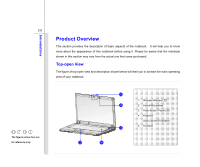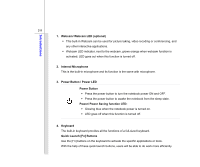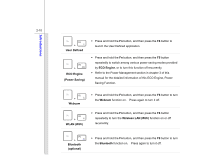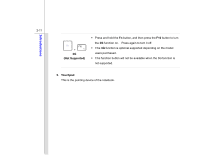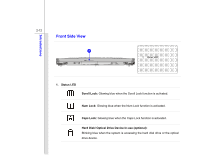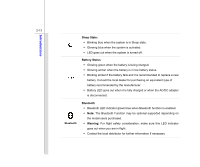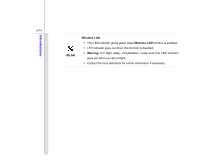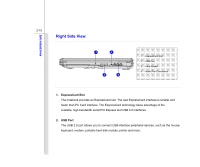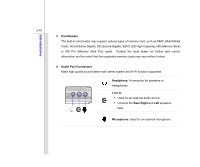MSI CX705MX User Manual - Page 33
Not Supported, Touchpad
 |
View all MSI CX705MX manuals
Add to My Manuals
Save this manual to your list of manuals |
Page 33 highlights
2-11 Introductions + 3G (Not Supported) Š Press and hold the Fn button, and then press the F10 button to turn the 3G function on. Press again to turn it off. Š This 3G function is optional supported depending on the model users purchased. Š This function button will not be available when the 3G function is not supported. 5. Touchpad This is the pointing device of the notebook.

2-11
Introductions
+
3G
(Not Supported)
Press and hold the
Fn
button, and then press the
F10
button to turn
the
3G
function on.
Press again to turn it off.
This
3G
function is optional supported depending on the model
users purchased.
This function button will not be available when the 3G function is
not supported.
5. Touchpad
This is the pointing device of the notebook.