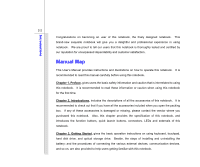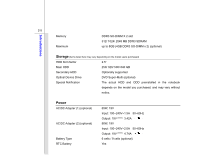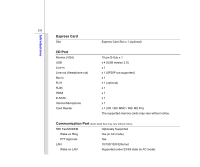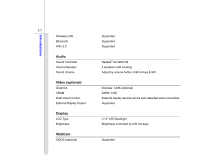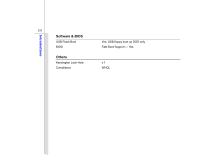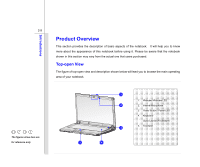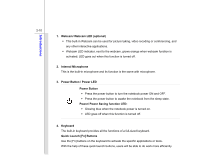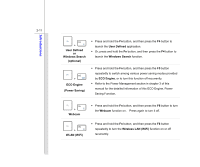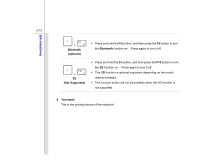MSI CX720 User Manual - Page 29
Audio, Video optional, Display, WebCam - bluetooth
 |
View all MSI CX720 manuals
Add to My Manuals
Save this manual to your list of manuals |
Page 29 highlights
Introductions 2-7 Wireless LAN Bluetooth Wfm 2.0 Audio Sound Controller Internal Speaker Sound Volume Video (optional) Graphics VRAM Dual View Function External Display Output Display LCD Type Brightness WebCam CMOS (optional) Supported Supported Supported Realtek® ALC269-VB 2 speakers with housing Adjust by volume button, K/B hot-key & SW Discrete / UMA (optional) DDR3, 1GB External display devices will be auto detected when connected. Supported 17.3" LED Backlight Brightness controlled by K/B hot-keys Supported

2-7
Introductions
Wireless LAN
Supported
Bluetooth
Supported
Wfm 2.0
Supported
Audio
Sound Controller
Realtek
®
ALC269-VB
Internal Speaker
2 speakers with housing
Sound Volume
Adjust by volume button, K/B hot-key & SW
Video (optional)
Graphics
Discrete / UMA (optional)
VRAM
DDR3, 1GB
Dual View Function
External display devices will be auto detected when connected.
External Display Output
Supported
Display
LCD Type
17.3" LED Backlight
Brightness
Brightness controlled by K/B hot-keys
WebCam
CMOS (optional)
Supported