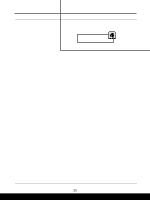MSI Creator Z16 Hiroshi Fujiwara Limited Edition Quick Start Guide 1 - Page 22
System Analysis, Performance Analysis
 |
View all MSI Creator Z16 Hiroshi Fujiwara Limited Edition manuals
Add to My Manuals
Save this manual to your list of manuals |
Page 22 highlights
System Analysis Within System Analysis category, there are 5 advanced functions included: Performance Analysis, System Analysis, One-Click Otimization, System Restoration and MSI Recovery. Performance Analysis Go to MSI Center Pro [System Analysis > Performance Analysis]. 1. Users can click on [New] to select a period of time for MSI Center Pro calculate performance of the device. 2. Users can click on [Export Report] to export the current system analysis information data to a .png file. 3. Sync timeline: Use this function to focus on specific timeline. 4. Select a period of time from 1 hour to 8 hour to create a new Performance Analysis report. 5. The Performance Analysis report can be exported into png file. 22

22
System Analysis
Within
System Analysis
category, there are 5 advanced functions included: Performance
Analysis, System Analysis, One-Click Otimization, System Restoration and MSI Recovery.
Performance Analysis
Go to MSI Center Pro [System Analysis > Performance Analysis].
1.
Users can click on [New] to select a period of time for MSI Center Pro calculate
performance of the device.
2.
Users can
click on [Export Report] to export the current system analysis information
data to a .png file.
3.
Sync timeline: Use this function to focus on specific timeline.
4.
Select a period of time from 1 hour to 8 hour to create a new Performance Analysis
report.
5.
The Performance Analysis report can be exported into png file.