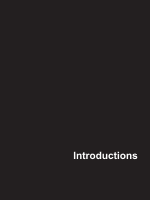MSI Creator Z16 User Manual - Page 19
Status LED, Caps Lock, Touch Screen Monitor optional, with the notebook by using fingers or stylus.
 |
View all MSI Creator Z16 manuals
Add to My Manuals
Save this manual to your list of manuals |
Page 19 highlights
6. Status LED Caps Lock Glows when the Caps Lock function is activated. 7. Touch Screen Monitor (optional) This optionally equipped 10-point multi-touch screen monitor allows users to interact with the notebook by using fingers or stylus. 2-5

2-5
6.
Status LED
Caps Lock
Glows when the Caps Lock function is activated.
7.
Touch Screen Monitor (optional)
This optionally equipped 10-point multi-touch screen monitor allows users to interact
with the notebook by using fingers or stylus.