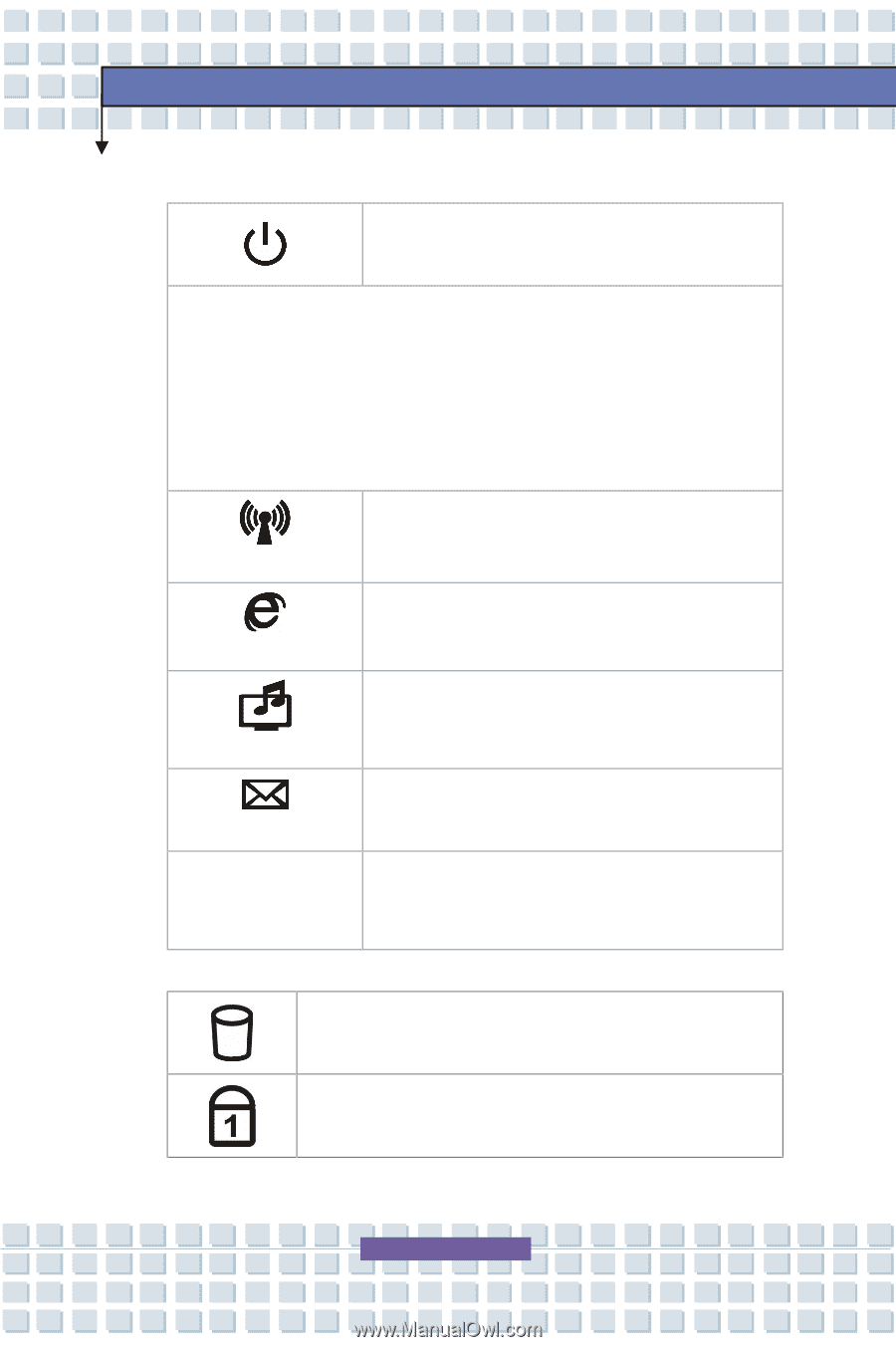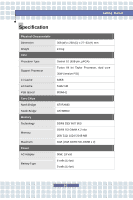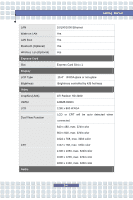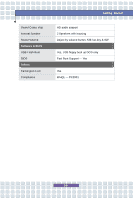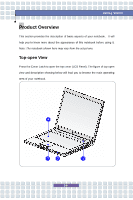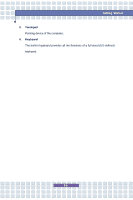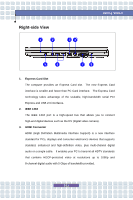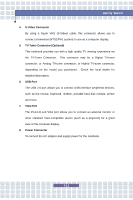MSI EX610 User Manual - Page 25
Quick Launch Buttons and Power Button
 |
View all MSI EX610 manuals
Add to My Manuals
Save this manual to your list of manuals |
Page 25 highlights
Getting Started 1. Quick Launch Buttons and Power Button Power Button:Turn the notebook power ON and OFF. Quick Launch Buttons: Simply click the quick launch buttons to speed up the starting of the programs in common use. It helps you to do works more efficiently. Note: These Quick Launch Buttons will only work when the supplied preload disk is installed. WI-FI Internet Explore Press the WI-FI Quick Launch Button to enable/disable the WI-FI application. Press the Internet Quick Launch Button to activate the Internet Explorer browser. Media Center E-mail Press the Media Center Quick Launch Button to activate the Windows Media Center application. Press the E-mail Quick Launch Button to launch the E-mail application. P1 User Define Press the P1 Quick Launch Button to launch the User Defined application. 2. Status LED Hard Disk In-use: Blinking Blue when the notebook is accessing the hard disk drive. Num Lock: Glowing Green when the Num Lock function is activated. 2-7